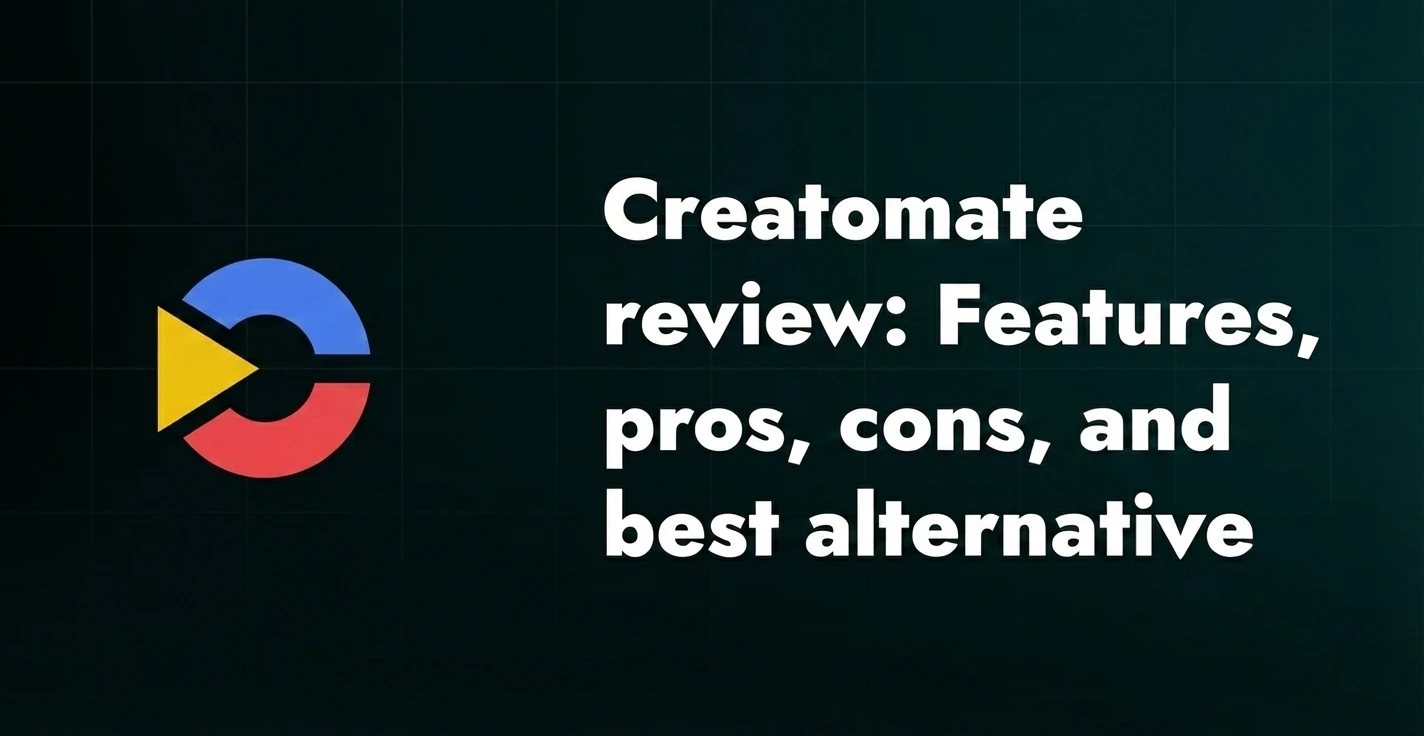Creating Stunning and Responsive Templates in After Effects

In the ever-evolving world of video editing, After Effects templates stand out as a beacon of efficiency and creativity. These templates are not just a shortcut to achieve polished results; they are a canvas for creativity, allowing editors to customize with ease. But crafting a fully responsive, bulletproof template requires a nuanced approach. Here's how to revolutionize your video projects with After Effects templates, ensuring they are adaptable, dynamic, and visually stunning.
Tips
1. Preparing Your Assets
The journey begins with asset preparation. Whether it's images or videos, the goal is to ensure every piece fits perfectly within your template, eliminating awkward spaces or unwanted zooms. This involves creating separate compositions for each asset and employing scripts to automatically adjust scale, ensuring a seamless fit regardless of the asset's original dimensions.
2. Responsive Text
Text preparation is where your creativity can truly shine. Making text responsive ensures it remains legible and aesthetically pleasing, regardless of length. Techniques like using paragraph text for solo entries and expressions to keep text centered are crucial. Moreover, employing text boxes that scale with content can add a layer of professionalism to your templates.
3. Color Controllers and Switches
Color controllers enhance the visual appeal, allowing for easy color scheme changes across your template with just a few clicks. Similarly, switches offer the flexibility to show or hide layers, making your template adaptable to varying content needs without manual adjustments.
4. Automatic Fadeaways
Automatic fade-ins and outs add a dynamic flair to your template, ensuring that every element appears and disappears with a professional smoothness. This not only elevates the visual experience but also adds to the template's adaptability, accommodating varying lengths of content gracefully.
Testing and Tweaking
The final, and perhaps most crucial, step is rigorous testing. Put your template through the wringer with the "worst-case scenario" in mind—long texts, varying image dimensions, and contrasting color schemes. This ensures your template is not just visually appealing but also versatile and user-friendly.
In conclusion, creating a fully responsive After Effects template is an art that combines technical know-how with creative insight. By following these steps, you're not just streamlining your workflow; you're elevating your content to professional standards. Remember, the key to a successful template lies in its adaptability and ease of use, ensuring your video projects stand out in the digital landscape.
For those looking to delve deeper into the world of video automation and After Effects templates, embracing these techniques can transform your approach to video editing, making it more efficient, enjoyable, and creatively fulfilling.