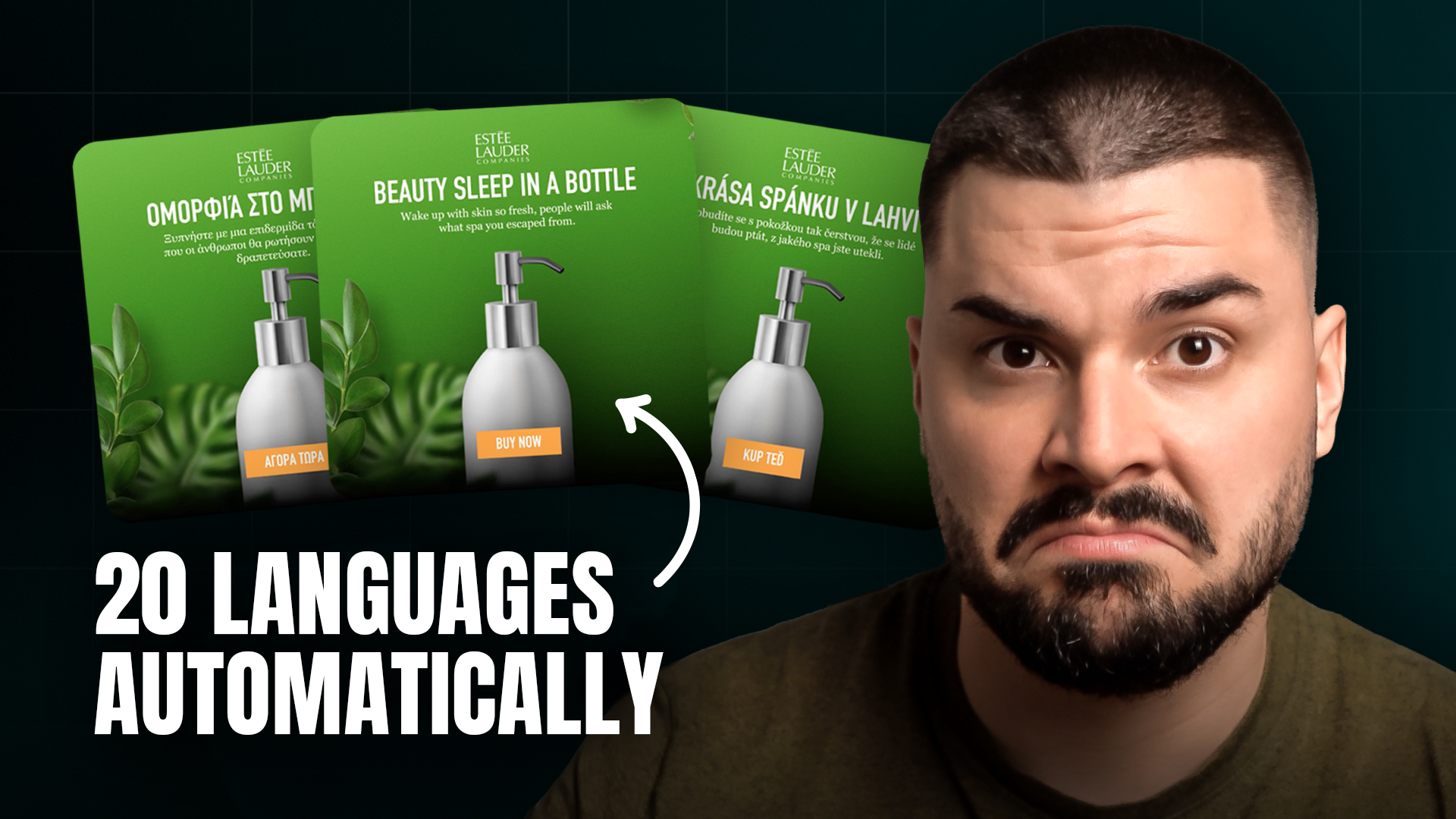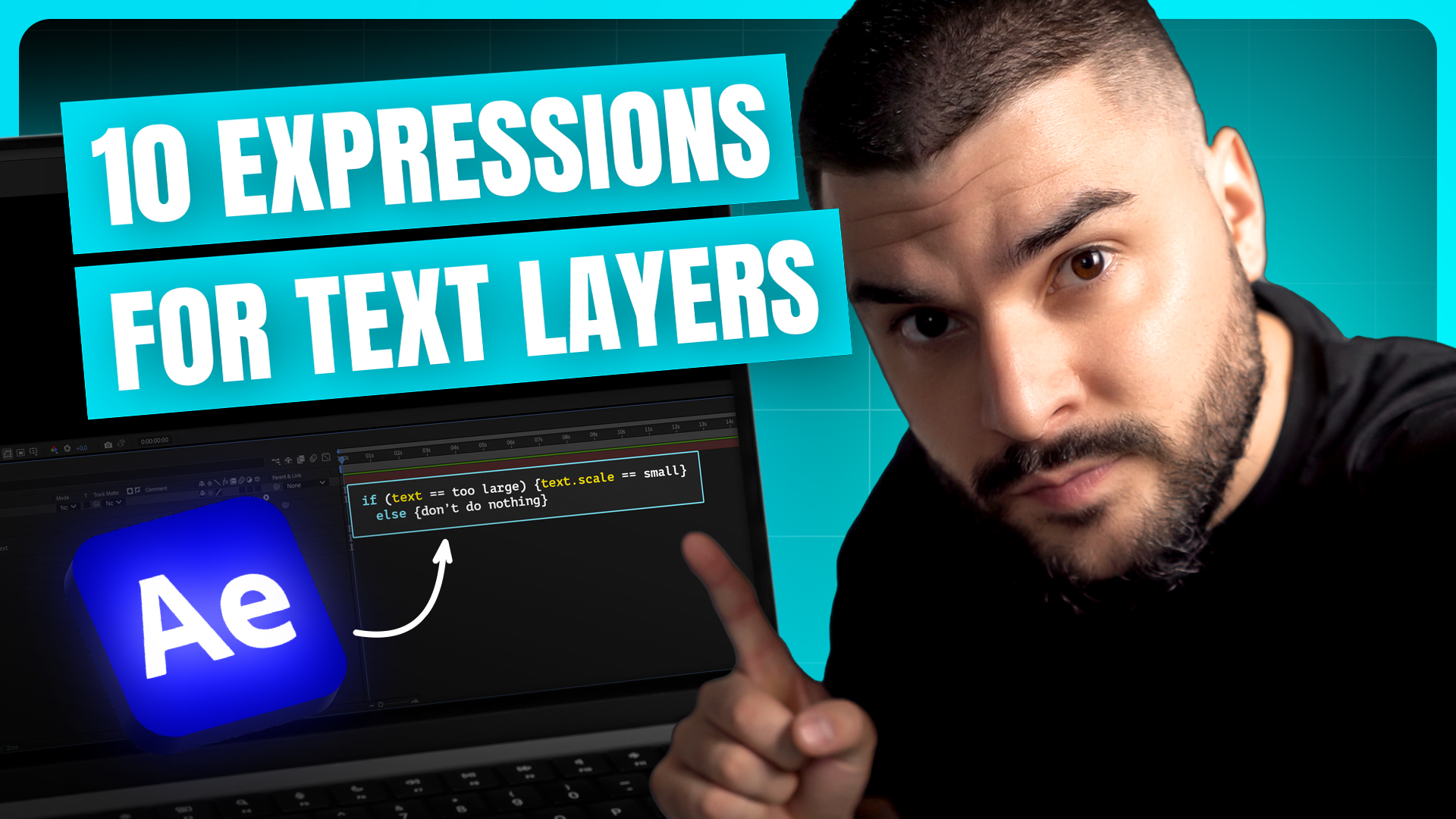After Effects expressions library
Life is easier with After Effects expressions, but writing them can be daunting. That's why our team spent hours on writing and testing the most useful After Effects expressions for you.
.svg)
All expressions
Last update 10. Sept 2025.
Want to submit an expression and get credit? Send us an email to contact@plainlyvideos.com and we'll include your expression.
Unique Snowflake Generator
Perfect for winter-themed motion graphics where you need variety. Instead of using the same asset repeatedly, you can generate an infinite number of unique ice crystals instantly.
See expressionContributed by:
Falling Snow Animation
The best way to create weather effects like rain or snow, or festive confetti backgrounds. Apply to one layer, duplicate it 50 times, and get a complex organic system instantly.
See expressionContributed by:
Create Procedural North Star Shape
Ideal for creating magical particle systems, nativity scene skies, or highlighting key elements in a motion graphics composition with a stylized "ting" or flash.
See expressionContributed by:
Create Procedural Candle Flame
Use this to create stylized, animated fire for 2D explainer videos, holiday candle illustrations, or fireplace animations where you need a lightweight, scalable vector element.
See expressionContributed by:
Days Until Date Counter
Essential for creating "Countdown to Christmas" graphics, product launch timers, or event reminders in social media templates that need to remain accurate.
See expressionContributed by:
Heartbeat Pulse Animation
Great for medical visualizations, health-related UI dashboards, intense thriller titles, or adding a "living" breathing effect to character icons.
See expressionContributed by:
Bell Shake & Ring Motion
Perfect for animating notification icons, alarm clocks, or holiday jingle bells that need to "ring" periodically to grab the viewer's attention.
See expressionContributed by:
Hanging Ornament Sway Animation
Essential for animating hanging decorations, lanterns, signs suspended by chains, or any object that needs to react to simulated wind.
See expressionContributed by:
Neon Light Flicker
Use this to create moody cyberpunk titles, horror movie intros, or broken shop signs where a bulb acts as if it has a bad electrical connection.
See expressionContributed by:
Christmas Lights Color Generator
Ideal for animating string lights, garlands, or festive borders where you need hundreds of individual bulbs to blink randomly without manually animating each one.
See expressionContributed by:
Rainbow Color Cycle
Perfect for creating psychedelic backgrounds, RGB gaming keyboard aesthetics, or dynamic, shifting gradients in abstract motion graphics.
See expressionContributed by:
Snap to Layer or Comp Corners
Ideal for neatly lining up text, graphics, or logos without manually dragging them around. You can make lower-thirds stay aligned to a box, keep captions centered under a video, or build layouts that stay tidy no matter how your layers change.
See expressionContributed by:
Auto Scale to Comp
Use this when you’re replacing footage or images in a template and want them to instantly scale to the right size without guessing. It’s great for social-media versions (square, vertical, or widescreen), product videos, or automated projects where every image needs to fit just right every time.
See expressionContributed by:
Text Glitch Effect Expression
Create glitchy titles, cyberpunk-style typography, or hacking-inspired motion graphics with full control over speed and distortion.
See expressionContributed by:
Animated 2D DNA Helix Path
Build science explainers or medical visuals by layering two customizable animated DNA strands in After Effects.
See expressionContributed by:
Create Procedural Spiral Path
Perfect for data visualizations, hypnotic motion backgrounds, generative art, or dynamic motion graphics where you need smooth, customizable spiral animations.
See expressionContributed by:
Create Procedural Gear Path
Quickly generate animated gear shapes for motion graphics, infographics, or technical explainers without drawing or keyframing paths by hand.
See expressionContributed by:
Show Layer Count
Display (calculate) total layer counts in metadata overlays or track layer-heavy comps at a glance.
See expressionContributed by:
Show Aspect Ratio
Quickly confirm and display aspect ratios in adaptive templates, after effects automation, and multi-format video exports.
See expressionContributed by:
Show Resolution
Add live resolution metadata to templates, manage multi-resolution deliverables, or debug responsive motion graphics.
See expressionContributed by:
Show Frame Rate
Display the frame rate directly inside your video for metadata overlays, debugging multiple deliverables, or automated template workflows.
See expressionContributed by:
Show Composition Duration
Display the total duration of your video in templates, metadata overlays, or preview exports without manual updates.
See expressionContributed by:
Show Composition Info
Display live composition metadata for previews or template validation without opening comp settings.
See expressionContributed by:
Procedural Zig-Zag Line Expression
Create customizable zig-zag dividers or energy lines in seconds.
See expressionContributed by:
Tapered Wave Line Expression
Animate a wave that fades in or out toward one side for stylized trails or sound-wave graphics.
See expressionContributed by:
Procedural Sine Wave Line Expression
Like Wave effect but way better. Quickly generate wavy lines for backgrounds, audio visualizers or motion-graphic flourishes.
See expressionContributed by:
Physics-Based Gravity Bounce Expression
Make any layer drop, bounce and slide like a real ball without keyframing each bounce.
See expressionContributed by:
Distance Between Two Layers Expression
Drive effects like blur, opacity or scale based on how close two layers are - perfect for reactive HUDs or infographics.
See expressionContributed by:
Single Corner Radius After Effects Expression
Draw one rectangle but round only the corners you want, without extra shape layers or masks.
See expressionContributed by:
Layer Visibility Based on Day of the Week
Show or hide graphics automatically on specific weekdays - ideal for daily promos or social-media templates used in After Effects automation.
See expressionContributed by:
Text Change Based on Layer Position
Auto-label elements like “Top Left” or “Bottom Right” as you drag them around the comp. Handy for interactive mockups.
See expressionContributed by:
Text Scramble Reveal Animation
Great for sci-fi titles, glitch-style reveals, or data-driven infographics where you reveal text over time with randomized characters.
See expressionContributed by:
Dynamic Anchor Point Lock Expression
Quickly snap a layer’s Anchor Point to any corner or the center without dragging it by hand. Great for lower-thirds and text rigs.
See expressionContributed by:
Inherit Rotation from Nearest Layer
Useful for swarm, flock, or system animations where objects orient toward nearby elements - also great for connecting elements or auto-aligned labels.
See expressionContributed by:
Wiggle Based on Speed
Ideal for dynamic particles, trailing effects, or elements that should “shake” only when in motion.
See expressionContributed by:
Animated Responsive Text Box
Great for lower-thirds, labels, or expanding buttons that grow to fit the text inside - while still looking smooth and animated.
See expressionContributed by:
Font Size Based on Character Count
Perfect for templates where the text input can vary in length, such as dynamic names, titles, or personalized data fields.
See expressionContributed by:
Scale from Start to End of Composition
Ideal for looping animations, slow zoom effects, or background scaling.
See expressionContributed by:
Pulse Scale Animation
Use it for buttons, callouts, or background elements that need to draw subtle attention.
See expressionContributed by:
Responsive Text Layout Based on Composition Width
Ideal for video templates and automation setups with multiple aspect ratios. Ensures text always fits within the comp without needing to adjust anything manually across versions.
See expressionContributed by:
Responsive Text Layout (with Slider Controls)
Perfect for creating dynamic titles, captions, or UI layouts where you want to control the text container width manually. Great for building resizable lower-thirds or templates with flexible layouts.
See expressionContributed by:
Responsive Rectangle Based on Comp Size
Great for creating full-screen backgrounds, safe zones, responsive overlays, or any layout element that needs to stretch exactly across the comp.
See expressionContributed by:
Automatic Fade In and Out with Sliders and Checkboxes
Ideal for MOGRTs, templates, and automated scenes where designers want full UI control over fade animations.
See expressionContributed by:
Get Comp Name as Text
Use as a labeling system for templates, versioning slates, or project organization placeholders.
See expressionContributed by:
Responsive Text Box for Two Text Layers
Auto-resize text containers for lower-thirds, dual-line titles, or caption panels.
See expressionContributed by:
Expose Layer Speed Expression
Perfect for adding motion blur, elastic effects, or reactive animations tied to movement speed.
See expressionContributed by:
Expose Layer Velocity Expression
Trigger effects based on how fast an object moves - great for physics-based animation or speed-based visuals.
See expressionContributed by:
Copy Text and Style from Another Layer
Automatically mirror both text and styling from a main layer - perfect for subtitles, translated text, or synced design systems.
See expressionContributed by:
Matrix-Style Random Letters Animation
Great for cyberpunk HUDs, abstract data visualizations, or animated typography experiments.
See expressionContributed by:
Matrix-Style Binary Numbers Animation
Ideal for hacker-themed motion design, sci-fi intros, or digital rain effects.
See expressionContributed by:
Auto Grid Layout Expression After Effects
Useful for building tiled image galleries, infographic layouts, or grid-based animations.
See expressionContributed by:
Random Flicker Animation
Create flickering neon signs, horror transitions, or simulate faulty tech screens.
See expressionContributed by:
https://www.youtube.com/@CREATE_NEW4
Flicker Effect on Layer In Point
Perfect for glitchy title intros, logo reveals, or simulating digital boot-up effects.
See expressionContributed by:
https://www.youtube.com/@CREATE_NEW4
Dynamic Drop Shadow Based on Light Source
Useful for motion design with realistic lighting, making shadows move dynamically with light sources.
See expressionContributed by:
Circular Orbit Around a Layer
Great for animating satellites, planets, or circular motion effects.
See expressionContributed by:
Flip Layer Vertically Based on Y Position
Useful for character animations, object mirroring, or interface elements that need to flip when they move above or below a certain point in the composition.
See expressionContributed by:
Flip Layer Horizontally Based on X Position
Auto-flips layers when they move past the center of the screen, useful for characters, icons, or objects.
See expressionContributed by:
Auto-Wiggle When Near Another Layer
Useful for interactive UI animations, physics-based motion, or objects reacting when near another element.
See expressionContributed by:
Timecode Counter with Drop Frame Support
Used for creating on-screen timecode displays that match frame rates accurately.
See expressionContributed by:
DVD Screensaver Bounce Effect
Recreates the classic DVD logo bounce effect for motion design, screen savers, or fun retro animations.
See expressionContributed by:
Dynamic Number Counter without Keyframes
Ideal for UI animations, statistics, financial data, and countdowns where a number needs to animate smoothly without manual keyframing.
See expressionContributed by:
Auto Align and Center Two Text Layers
Ideal for ensuring two text layers remain perfectly centered within the composition - especially useful for headlines and dynamic text setups where content length may vary.
See expressionContributed by:
Word Counter for Text Layers
Useful for dynamically counting words in scripts, subtitles, or infographic animations.
See expressionContributed by:
Repeat Text Expression
Automates text repetition, ideal for creating scrolling text effects or pattern-based typography.
See expressionContributed by:
Convert Spaces into Line Breaks in Text Layers
Helps format text dynamically, ensuring line breaks happen after every space - great for captions and paragraph formatting.
See expressionContributed by:
Replace Text Expression
Useful for dynamically replacing words, letters, or symbols in a text layer - great for video versioning and automated text updates where manual edits aren’t possible.
See expressionContributed by:
Toggle Layer Visibility with a Dropdown Menu
Easily turn layers on or off using a dropdown menu for better control over variations in templates.
See expressionContributed by:
u/Subylovin
Dynamic AM/PM Digital Timer Expression
Ideal for motion graphics like digital clocks, dashboards, or time-based animations requiring precise and customizable time displays.
See expressionContributed by:
youtube.com/@CREATE_NEW4
Row Counter for Text Layers
Great for automating layouts where the number of text rows affects the design, such as captions, paragraphs, or dynamic subtitles.
See expressionContributed by:
Character Counter for Text Layers Excluding Spaces
Perfect for templates and animations where the number of characters, excluding spaces, plays a role in dynamic layouts, adjusting design elements, or enforcing text length limits.
See expressionContributed by:
Character Counter for Text Layers
Ideal for animations or templates where character count impacts design decisions, like creating dynamic layouts or limiting text lengths.
See expressionContributed by:
Auto-Scaling Text Layer with Width Constraints
Perfect for auto-scaling subtitles, banners, or text that needs to adapt to varying character counts without exceeding a defined width, ensuring consistency in responsive layouts.
See expressionContributed by:
Split Text Layer by Separator
Perfect for automating text-based workflows where layers have structured names like “Title - Subtitle” or “Section: Topic,” allowing you to use each part independently.
See expressionContributed by:
Letter-by-Letter Write-On Text Animation
Great for animating headlines, intros, or coding-themed sequences where text needs to appear letter-by-letter.
See expressionContributed by:
Word-by-Word Write-On Text Animation
Perfect for captions, subtitles, or kinetic typography where text is revealed incrementally.
See expressionContributed by:
Swinging Pendulum Animation
Ideal for creating physics-based effects or adding organic motion to objects like hanging signs, swinging decorations, or other elements that need natural oscillation.
See expressionContributed by:
Automatic Scale Animation with Overshoot
Perfect for animating elements like buttons, logos, or text, adding smooth and professional-looking scale transitions. Ideal for templates or projects where automatic, time-based scaling animations save time and effort.
See expressionContributed by:
Color Animation Based on Layer Position
Great for interactive animations where objects change color as they move, such as sliders, maps, or responsive graphics.
See expressionContributed by:
Constrain Shape Layer Inside Circle Bounds
Ideal for creating animations where smaller objects, like buttons or icons, need to move freely but stay within a circular frame.
See expressionContributed by:
Keyframe Value Control with Sliders
Perfect for projects where you need to adjust start and end values of animations on the fly without manually changing keyframes.
See expressionContributed by:
youtube.com/@CREATE_NEW4
Detect Layer Overlap
Great for collision detection effects, such as interactive animations where elements change on contact.
See expressionContributed by:
Elastic Connection Expression for Linked Animation
Perfect for animating objects connected with a spring-like motion, like bungee cords or flexible connectors.
See expressionContributed by:
Wiggle One Dimension Only Expression
Ideal for subtle jitter effects on text or images that should only move horizontally or vertically.
See expressionContributed by:
Digital Timer, Hours, Minutes, and Seconds Format
Useful for detailed time-based animations, such as timers or digital displays.
See expressionContributed by:
Digital Timer, Hours and Minutes Format
Great for countdowns or time-based animations where hours and minutes are needed.
See expressionContributed by:
Squash and Stretch Animation Expression
Ideal for adding a lively, cartoony effect to bouncing or landing animations.
See expressionContributed by:
Ignore Parent Layer Rotation Expression
Perfect for elements that need stable orientation despite parent layer rotations, like fixed icons or labels.
See expressionContributed by:
Display Current Date in After Effects
Useful in dynamic date overlays or template projects where the date should auto-update.
See expressionContributed by:
Automatic Fade In and Out Expression
Ideal for templates or MOGRTs where layers need quick fade-in/out transitions.
See expressionContributed by:
Replace Spaces with New Line Expression
Great for automating multi-line text layouts in templates or data-driven projects.
See expressionContributed by:
LookAt Expression in 2D Space
Ideal for creating interaction effects, like eyes or arrows that follow a moving object.
See expressionContributed by:
Gradient Ramp Fixed to Layer Edges, Ignore Rotation
Ideal for animated backgrounds, shapes, or titles where the gradient should stay fixed to the layer’s edges without rotating, preserving a stable gradient effect regardless of layer rotation.
See expressionContributed by:
Gradient Ramp Fixed to Layer Edges
Perfect for animating backgrounds, shapes, or titles where a consistent gradient needs to stay aligned with the layer as it moves.
See expressionContributed by:
Maintain Stroke Width in 3D Space
Great for 3D projects where stroke width consistency is critical, such as motion graphics with line animations.
See expressionContributed by:
Inherit Parent Opacity
Useful in lower-thirds or other animated text elements that fade in and out with the parent layer.
See expressionContributed by:
Loop Mask Animation Expression
Great for looping animations on raster images, videos, or shapes when track mattes aren’t practical.
See expressionContributed by:
Trigger Animation with Markers
Useful for triggering UI animations on click or hover, like button highlights or tooltips.
See expressionContributed by:
Scale Up Near Another Layer Expression
Great for interactive animations, like UI buttons that grow as a cursor approaches.
See expressionContributed by:
Maintain Scale While Parented Expression
Perfect for maintaining the original size of elements within a hierarchy, like text or UI components.
See expressionContributed by:
Maintain Stroke Width During Scaling
Essential for icons or shapes where stroke width consistency is key, regardless of layer scaling.
See expressionContributed by: