AI video generator - I tested 10 of these so you don't have to [2024 update]

This article was originally written in June 2022, and updated in Oct 2023
When I first wrote this article a year and a half ago, AI video generators just started becoming popular and it was considered high-tech back then. Creating videos just by typing in text sounded like a sci-fi movie.
Now, at the end of 2023 - it seems like all of the online video editors are AI-based now. The competition is fierce, the markets are flooded and there are dozens of different products with their unique twists.
That’s why this article is needed more than ever. We spent two full days testing each and every AI video generator, sorting them into different categories, and finding their pros/cons.
I hope that this article will save you a ton of research time and narrow down your choice to the top three tools that you can then test out for yourself. I’m just here doing the heavy lifting for you. You’re welcome.
My criteria for evaluating different AI video makers on the market
Let me start by saying that I went through a lot of scammy websites that offered solutions that looked shady. In the end, I managed to find the top 3 AI video creators in each category.
Each AI video maker will have the following criteria explained:
- Pros
- Cons
- Use cases
- Pricing
Before choosing an AI video generator for yourself, my advice would be to think about the use case, and what features you need. There are a lot of different tools on the market with features, and if you go into this journey without a concrete goal you will be swamped with the opportunities and fall into the paradox of choice.
One table to rule them all - the results from our testing of AI video generators
Here’s a quick overview of the top 3 AI video makers that we tested, sorted by category. I tested each of these and ranked them for you, and after the table, you can find a more in-depth review.
Three types of AI video generators
During my research, I found that there are basically three types of AI video makers. To ensure I’m comparing apples to apples, I’ll split my analysis into three sections.
There are AI video generators that allow you to:
- Create a talking avatar
- Turn text into video (slideshow-based videos)
- Repurpose long-form content into short snippets
Depending on your use case, you’ll have to decide what works for you. A talking avatar type of video generator is a tool that allows you to write a script, and get an AI-generated avatar that will read out that script in the same way a human being would do. These tools also allow you to design the scene behind the avatar, so you can create a wide range of “talking head” videos.
Text-to-video solutions work for more straightforward videos. This type of AI video generator will take the script you input, and divide it into scenes with background images/videos, narration, and captions. Oftentimes, it’s enough to simply add a prompt. The videos you can make are quite simple, and they might not have the WOW effect like the one above. However, it’s still impressive that you can make videos just by typing text.
Content repurposing solutions are great for taking a long YouTube video and splitting it up into short social media videos. These tools often lack advanced design capabilities such as the text-to-video tools, and the output is a video with a simple text overlay. On the other side, their AI algorithm is tuned to extract great content from long videos which is something you can’t do with other types of tools.
If you’re a bit confused with all of the options, this might be useful. Instead of looking at solutions and finding the problems - let’s look at problems and link them to solutions.
Depending on what your use case you will need a different AI video maker.
Here are some examples:
What you see above is frankly just the tip of the iceberg when it comes to possible use cases, but I hope it gives you an idea of what can be done with video generators.
Now, let’s go over the tools.
AI video generators that allow you to create avatars
1. HeyGen
HeyGen was ranked number 3 when I wrote this article initially - when I did my research again for the update I was stunned by the progress they made. Apart from the rebrand (they were called Movio.la previously), HeyGen added new avatars and a ton of new features.
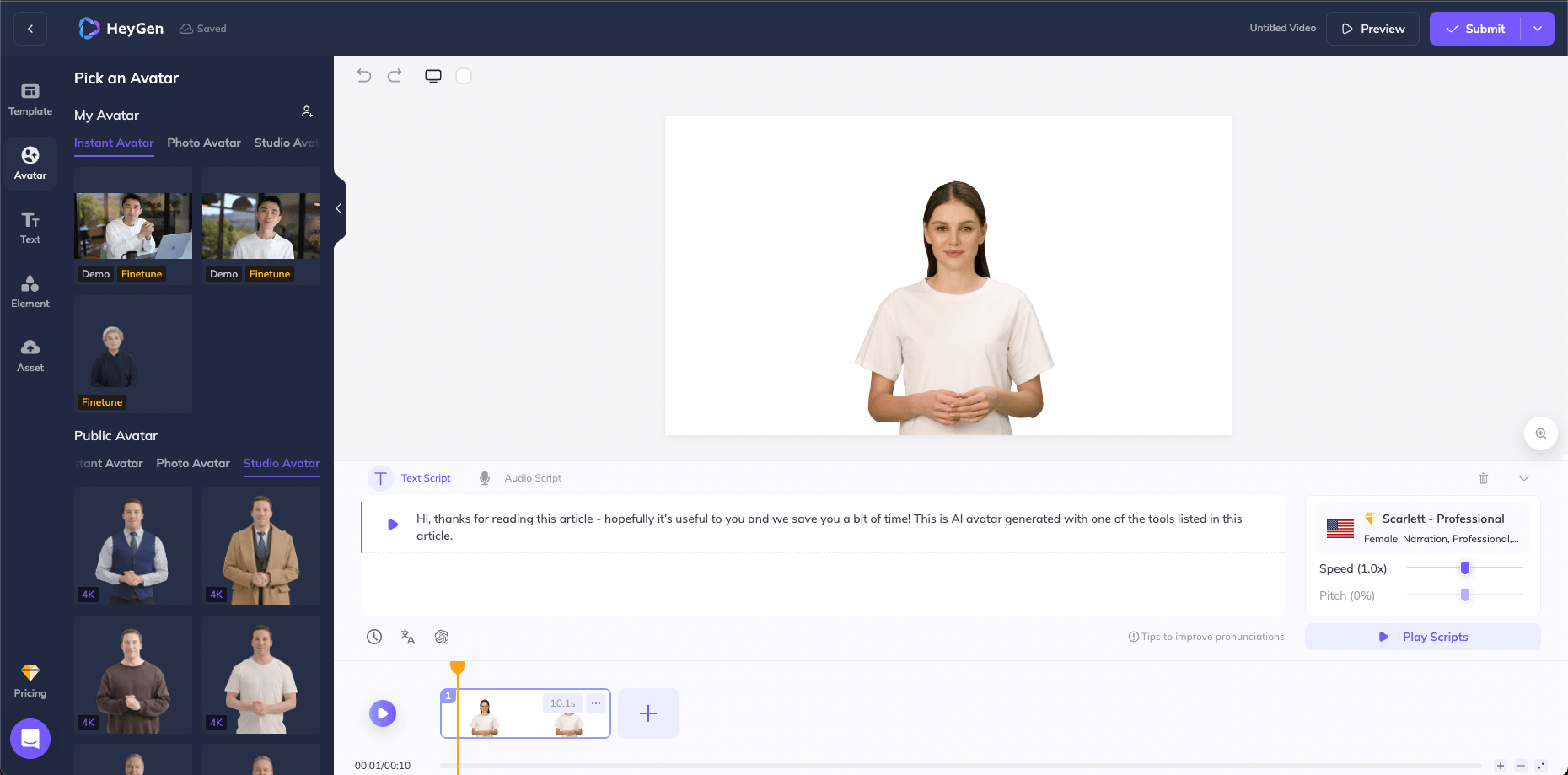
You can actually see the progress, if you take a look at some of their old AI avatars you can see that they weren’t really great. Apart from the new avatars, HeyGen now allows an easy creation of your own avatar (and voice), and also video translation.
Pros:
- Best looking avatars
- Tons of extra functionality (translation, easy custom avatar creation..etc)
- Affordable pricing
Cons:
- Old avatars look off
- They are trying to do a lot of things at once, and although this is a great thing it can lead to a bloated platform
Pricing:
- You can try it out with 1-minute free credit or choose between two plans starting at $29 (Creator) and $89 per month (Business). Make sure to check out their pricing page because there is a pricing slider depending on how many video minutes you need per month.
Here’s a video I created with this tool:
2. Synthesia
Synthesia was number one in the original article and for a good reason. They really were the best. One of the first AI talking head solutions, Synthesia was leading the market.
Although it’s very close between HeyGen and Synthesia, I decided to give them spot number two. To be quite honest, both are amazing platforms, and the only reason that Synthesia is number 2 is because of pricing - it’s not as flexible as HeyGen, but that’s probably because they are targeting different target markets.

Pros:
- Great in-built video editor with a ton of great templates and editing capabilities
- Great selection of diverse avatars
Cons:
- Price
- API still in beta
Pricing:
- $30/per month, no free plan. Please check their pricing as there are limitations within the plan (e.g. 10 video credits available per month).
Want to see it in action? Here’s a video I created with Synthesia:
3. D-ID
This AI avatar generator has been around for ages, it was one of the first on the market and the reason that it’s on this list is because it’s tailored towards a very specific use case.
The folks from D-ID realized that all of their competitors focus on the Web App experience and the single video creation so they focused on the API and developer use cases.
When everybody zigs, you zag I guess.

Although their avatars are not as good as Synthesia or HeyGen, they are not bad by any means, what’s great about D-ID is their API and all of the opportunities it opens. With the D-ID API, you can easily create automated workflows, or even add AI avatars into your products.
I might be biased, because our product, Plainly, is also an API-first solution - but I had to include D-ID!
Pros:
- Built for integrations, amazing API
- Great pricing
Cons:
- Not a lot of functionality in the Web App
- Avatars are not the best
Pricing:
- Their pricing is split into API and Studio usage. Make sure to check their pricing page for the most updated pricing.
- API has a free plan with 5 minutes of usage and a watermark, and after that, it starts from $18 per month for 30 minutes.
- Studio also has a 5-minute free plan, and then it starts from $5.9 per month for 10 minutes.
Here’s the video I created using D-ID:
Video generators that allow you to turn text into video
When I started researching this type of AI video creator, I noticed that they are 1) all pretty much similar to one another and 2) very good tools. Ranking them was a very hard job because most of them have the same functionalities and similar pricing. The thing that decided the rankings was the user experience, and nitpicking the features.
Let’s go over the tools I tested.
1. Plainly
We created Plainly with one philosophy in mind. AI shouldn’t replace video editors but enable video teams to focus on the creative side of the work and let AI do the grunt work. With that in mind, we created Plainly - a platform built on top of our video rendering API, that enables online news companies to increase their monthly video output by 10x.
Plainly is perfect for those news companies who already have video production set in place, but want to increase the output. The first step in the process is to set up branded video templates that will be used and connect them to our platform.
After that, Plainly will automatically summarize your articles, create scenes, create voiceover, write on-screen text, find relevant stock assets, and compile all of that into a video which you can later edit and tweak to perfection.
If you want to learn more, book a demo.
Pros:
- Easy branded template creation
- Adjustable AI algorithm
- Premium stock assets
- Flexible video editing
- API available
Cons:
- I must admit, that if you search for a very specific person, our stock asset library sometimes comes short. Luckily you can add your own assets.
Pricing:
- Book a demo to learn more.
2. Kapwing
Kapwing is a new addition to this list, and it rose straight to the top. Started as a standard online-video editor it quickly adapted to the market needs for AI. The reason why it’s number 2 is because it created the most seamless experience between AI and the standard video editing process.
All of the other AI text-to-video tools are very limited in the sense of editing you can do post-video-generation. With Kapwing, the AI is a helper and it allows you to kick-start your video and do 95% of the work. That’s exactly the same philosophy we have with Plainly’s text-to-video feature (see above).

Pros:
- A lot of editing capabilities, very flexible
- Very nicely designed templates
Cons:
- Their AI summarization is not great, the script I got needed work
- Their stock assets are not as good as the other solutions
Pricing:
- There’s a free plan with watermarks, and then you can upgrade to a $24 per month plan.
Here’s the video I created using Kapwing:
3. Visla
Visla is also a new addition to this list. They are trying to create an all-in-one video editor that has all of the functionalities of professional video editors such as Premiere but on the cloud.
I really like the fact that I can do pretty much anything I want in Visla, and their AI text-to-video maker is also pretty great. Although the editing is not as flexible as Kapwing, it has a better AI script-writing feature and better asset selection.

Pros:
- Great voiceover
- Easy to use
- Great script writing (text summarization) algorithm
Cons:
- Not a lot of editing capabilities
- Editing UI is a bit overwhelming
- Quite simple templates
Pricing:
- Their pricing is quite simple, you can start with the free plan and then upgrade for only $24 per month.
Here’s the video I created using Visla:
4. InVideo
InVideo was at the top of our rankings in the original article, and although still a good tool the other AI video makers are simply better. Remember, these are all nuances, if you go with any of these options you won’t regret it.
Since last time, InVideo added a ton of new features and they completely redesigned their AI video generator product. Their focus now is to allow users to generate videos from prompts and although they have a few shortcomings, the things I really like are how straightforward the video creation is, and how good the voiceover is.

Pros:
- Easy to use, simple creation
- Amazing voiceover
Cons:
- Slow
- Editing UI not very flexible, and a bit confusing
Pricing:
- Pricing goes from free to $25 per month to $60 per month.
Here’s the video I created using InVideo:
AI content repurposing video generators
This is a completely new category of AI video generators, and they rose to fame in the last year or so. This type of AI video maker allows you to take long-form video content and split it into short, social media clips with ease.
As an ex-video editor, I remember the days when I was watching 90-minute webinars and cutting 60-second clips from it. It was quite painful. That’s now gone, and I’m glad it’s gone because no editor should do that kind of work anymore.
Here are the life-saving AI content repurposing video generators.
1. Opus
Opus is the clear leader in this category, their user experience is fantastic and their AI algorithm is great. It really does find useful videos, cuts them, and also adds text on top. It’s quite easy to edit the video afterwards and I was just very positively surprised by the experience.

Pros:
- Fastest setup
- Very good automated cuts
Cons:
- Can be slow sometimes
- Templates are quite simple
Pricing:
- There’s a free tier, and the paid plan starts at $19 per month
2. Munch
Munch is the close second. Although they are very similar tools, Munch has taken a slightly different approach. They added a bit of SEO functionality, so you can see what keywords appear the most in your videos and also the search volume for those keywords. I’m not sure how are they calculating this though.
Overall the experience with Opus is better, it’s faster to set up and the editing after the cuts are made is easier.

Pros:
- Good cuts
- SEO features
Cons:
- Very slow
- Not as easy to edit the video as Opus
Pricing:
- Starts at the free plan, and you can upgrade for $49 / month
3. Peech AI
Peech has a very unique twist on the content repurposing game. If you want to create simple videos, with no graphical elements then Opus is better – but if you want to create a more polished-looking video with graphic overlays then Peech is your tool.
The unique twist Peech has is that it adds the cut videos into a pre-designed template with tons of graphical elements, and transitions - so it goes a step further than just adding captions. The reason that it’s in the third spot is because it looks like the market favors those simple videos - but I think Peech deserves to be on this list in case someone wants to create something more.

Pros:
- Great templates
- Automatically adds graphical elements
Cons:
- Not for simple videos (classic YouTube shorts)
Pricing:
- Starts at free, and then you can upgrade for either $39 or $89 per month
So, what’s the best AI video generator?
The best in the talking head category is HeyGen, there’s no word about it. Their avatars are almost perfect, their UX is pretty smooth, and they have a wide range of extra features that others don’t.
If you are a prosumer, and someone who wants an affordable way to generate simple videos from text then I’d pick Kapwing. They have great editing capabilities, their templates are pretty good and it’s a very complete tool.
When it comes to automated content repurposing - then Opus is the clear leader here. Great automated cuts, easy and flexible video editing, and great user experience.
In my opinion, all of these tools are good enough to be used in your business. It really is a fascinating industry, and I’ll be following it closely and exploring the direction it’s heading into.
FAQ about AI video generators
1. What are AI video generators?
AI video generators are advanced tools that allow users to create videos from scratch by relying on artificial intelligence.
2. How do video generators work?
Video editing software and artificial intelligence (AI) are frequently combined to create videos that appear convincingly human-produced.
3. How much do video generators cost?
Video generators can cost anywhere from $19 to $199 per month. The pricing depends on the business model the company that created the video generator uses, the number of users on the account, and the video credits you plan on using on a monthly basis.
4. What are some typical use cases where video generators can come in handy?
Video generators can be used for creating explainer videos, sales videos, content marketing videos, HR onboarding videos, different types of personalized videos, and more.
5. How do I decide which video generator to use?
When deciding which video generator to use, make sure to weigh the pros and cons, analyze the features, pricing, and create a list of must-haves, good-to-haves, and nice-to-haves. Also think about the number of users that will be on the same account as in some cases, this might affect the pricing.
6. Is there AI that generates videos?
Yes, there is. Depending on the use case, you can try out HeyGen, Plainly, Kapwing and Opus. Some of these tools allow you to add a talking avatar, some are for text-to-video generation, and some for content repurposing.
7. Is there a free AI video generator?
Yes, tools such as HeyGen, Kapwing, and Opus have free tiers that will allow you to start for free.





