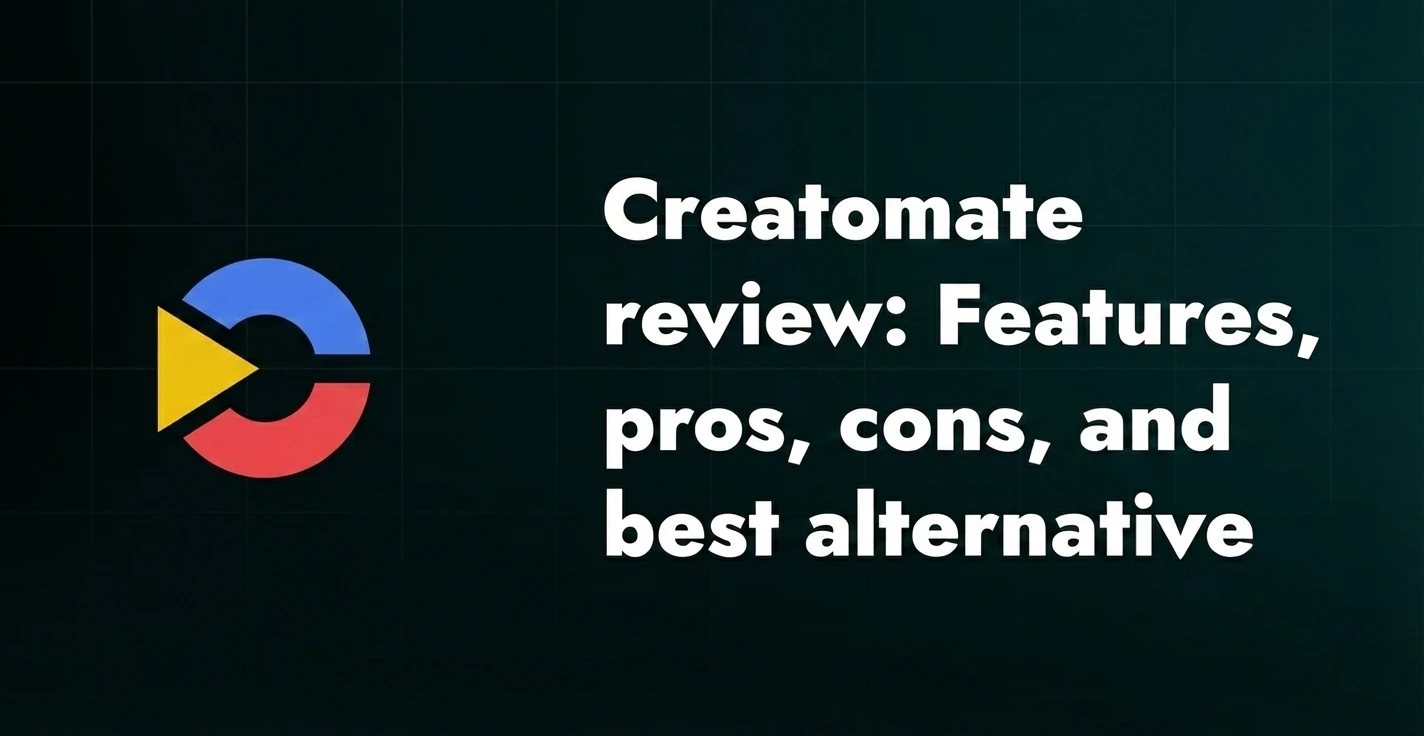How to turn your blog post to video automatically

I envisioned this article as the most comprehensive guide on how to turn your blog post to video. Looking at other resources on the web, they are not as in-depth nor provide you with different options or an objective look at the available tools.
As a marketer who wears multiple hats, you want to satisfy the different preferences of your audience when it comes to the way they like consuming content. It’s about offering different formats and coming up with a content repurposing strategy.
I’ve done a lot of research. Firstly by playing around with my own product and secondly, by researching the market and potential solutions for turning a blog post into a video. I hope this post will be useful for you.
The benefits of turning your blog post into a video
There are multiple benefits of turning your articles into a video. You can even embed it at the beginning of your post as a summary for those who prefer watching a video as opposed to reading. The good thing is—you already have the content, you just need to repurpose it into a different format.
Here are the main benefits of doing so:
1. SEO
The SEO community is continuously discussing how much different elements matter when it comes to Google’s algorithm and rankings. I dare to say that there’s an evergreen truth that will never change which is that Google prioritizes user experience.
User experience is complex. It consists of a lot of different things: the speed of the website, the quality of your content, whether or not you’ve fulfilled the search intent, the readability of your articles, how visually pleasing and engaging your posts are, is your website responsive across different screens, and much more. People love videos so in that sense, video format can boost your SEO efforts if you do it right.
Google cares about video and this reflects in the way search engine results page has evolved through time. Google now displays video carousels and short-form videos in its results depending on the type of query.
2. Engagement
Ever since the first movie was made in 1888, people were fascinated by moving pictures. Of course, modern short videos are not movies, but they do imply a dynamic that engages the eye in a way text could never. While reading requires more cognitive strain and triggers images in our heads, watching videos is easier and engages different parts of the brain.
Videos are by far the best format to engage your audience and encourage them to stay on your website longer and explore other content you’ve published. Although it’s disputable whether dwell time also has an impact on your SEO, it surely can hurt to try to motivate your prospects to stick around for a while. The longer they are there, the more interested they get in what you have to sell.
3. Content distribution
After you turn your blog post to a video, you’ve successfully created another marketing asset. You can post it as a standalone video on YouTube and invest the minimum effort to optimize it with relevant keywords so that YouTube’s search engine understands what’s the video about.

Additionally, you can use short clips from the video and distribute them across social media. This has multiple perks: you can engage your audience on the social platform itself, you can use the video excerpt as a teaser for the blog, or you can increase your reach by including other team members who would share different parts of your video.
Did you know? A while ago, I wrote about 11 creative ideas for repurposing video content, so make sure to check the article out if you’re looking for inspiration.
4. Monetization
This one applies to big publishers that have a high content velocity and are looking for a fully automated way to turn their articles into videos. Especially with GDPR and the California Privacy Rights Act, cookies are not going to be a go-to solution for advertisers. This means that display ads are not going to be as popular as in previous decades.

What big publishers can do though is to sign exclusive agreements with brands and place pre-roll ads on the videos that they automatically create. Newsrooms have relied on display ads as a part of their business model for too long, which is why they are now switching to more subtle advertising methods (e.g. exclusive deals, native advertising), as well as memberships, donations, and paywalls.
In any case, turning articles into videos automatically can help publishers establish new revenue streams with little upfront investment.
Using automated tools to turn your blog post to video
It goes without saying that you can create videos manually even using free tools. Heck, if you have the time and the equipment, you can stand in front of a camera, record yourself summarizing the article, and post it as a video.
But ain’t nobody got time (or budget) for that. Especially if your content output is more than just a few articles per month. This is why I’ll be focusing on automated tools. There are a lot of different types of tools out there and the best pick for you will depend on your 1) budget, 2) skill level, and 3) needs. I’ll explain three main types.
Did you know? Creative production automation can save up to 85% of your time, and I wrote about it a while ago. Feel free to check it out.
1. AI-generated avatars
Synthesia is probably the best-known video generator that can turn your text into a video that includes a talking avatar. Here’s how it works.
When you have your text ready (it supports 120 languages by the way), you can select an avatar in Synthesia. You can then choose your preferred style and accent. After that, you can add your title, shapes, and other design elements to the scene. There’s also an option to choose a font or upload your own, and of course, you can upload all your brand assets. There’s a media library included that has both images and audio files you might want to include.
Now, as you can see, this is not a completely automated process. You still have to create each video by hand, the only automation here is that the avatar is automatically generated.
- Pros: Great end quality, looks professional
- Cons: Pretty expensive, not a good option if you do high volumes of content
2. Video automation tool
Plainly is one of the best video automation tools on the market. Here’s how you can use our text-to-video feature to turn your blog post to video automatically.
Once you have your blog posts ready, you simply pick a video template from our library, or create your own using After Effects. You can then either connect your RSS feed or create a big spreadsheet where you’ll post URLs of your published posts.
Now, this is where it gets interesting.
Plainly will take the blog post and create a summarized version of it by using AI. This way you will turn your blog post into bullet points that will go on the screen. The full version of the blog post will go to our text-to-audio software, and it will create an audio version of the blog. And finally, Plainly will go to free image/video stock libraries and it will take relevant image/video assets to put as a background.
All of those elements (bullet points, voiceover, images, videos…) will then get combined into a video using the template you previously created or selected.

If you’re still fascinated by the above example of AI-generated avatars, and want to use it somehow but do have the budget for it, you can combine it with Plainly to create intro and outro sequences. It will make the post more personal as viewers like connecting to people’s faces, and it will not cost you a lot.
- Pros: 100% automated text to video solution, very flexible, suitable for large volumes, affordable
- Cons: Mostly animated text-based videos
3. Semi-automated video tools
One of the most representative semi-automated video tools for turning your blog post into video is InVideo. Here’s an overview of how it works. Firstly, you copy-paste the URL of your blog to InVideo. The tool works by breaking down your text into multiple scenes and adding stock imagery to make it more visually appealing. However, the result might not always be what you expected.
This is why you can use the script editor to add the text that you want to include in the video. You can add your desired headline copy, check the box to allow the tool to suggest stock images you can use, and then click on “create scenes”. There is also an option for you to use your own images or audio recordings. In this case, you would replace the automatically generated stock images with your own. There is also an option to use transitions, filters, effects, and more.

As you can see, it’s a good tool, but does it work with a push of a button? Not really. That’s why I labeled it as semi-automated.
- Pros: Not expensive, includes a free plan, solid features if you don’t mind manual work, good for low volume
- Cons: Not suitable for large volumes, requires manual work and video editing
Want to give Plainly a try?
Let’s be real here: no tool can replace a real human being standing in front of a camera and talking directly at you. That sort of connection is not established through text animations or even avatars. I can bet that those types of videos perform better, but they also require a lot of resources—and I mean in terms of time, expertise, equipment, and money. I believe this is a luxury for big companies that have entire media departments integrated into their corporation.
However, turning your blog post to video automatically is by far the next best thing. You can create 1000s of videos per month and then use those videos for A/B testing to see which performs better and how you should allocate your budget in the future.
If you’re pondering which path to take, let me help you out: book a demo, and let’s get started.