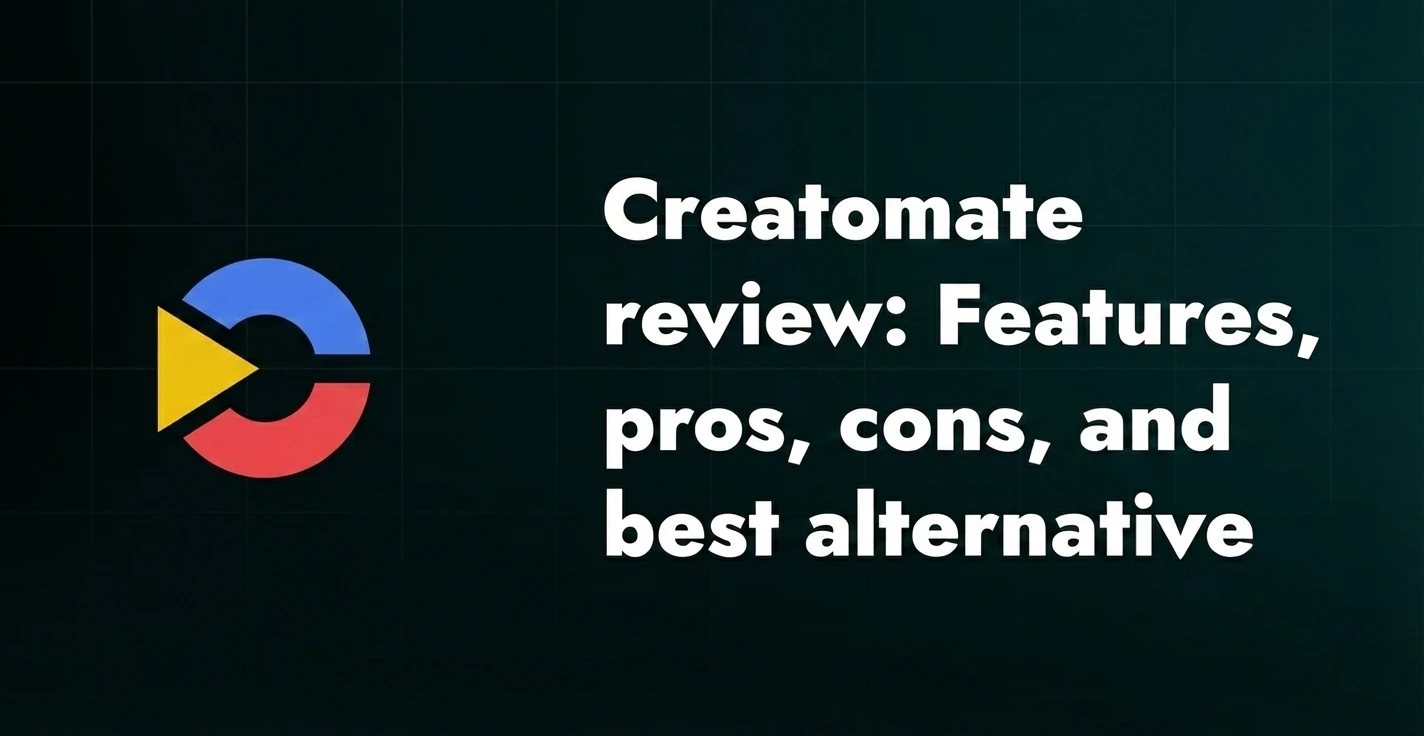An unbiased review of top 10 cloud rendering services

In the age of digital art, there is a huge need for cloud rendering services. Whether you need a render of your next 3D product design, complex motion graphics video or animated short film, you’ll waste a lot of time without a cloud render farm.
We already gave you our top picks of After Effects Cloud Rendering farms, but here we will focus on general rendering farms.
If you have a tight deadline for your current project, and you are not sure which render farm to choose - we got you covered! After sourcing the web, we found 10 scalable, efficient, and easy-to-use render farms you can count on. test
Key factors you should consider when choosing a render farm
Ok, you are selecting your first cloud rendering service. Where should you start? What are the key points you should consider?
First and foremost: How fast do you need your renders? No one likes waiting. The speed is usually something we all want, doesn’t matter if it’s on our phone or render farm.
And yet, all this is useless if the render farm service doesn’t support your preferred software. If you're working with popular 3d apps like Blender, Maya, or Cinema 4D, double-check they can support you. Otherwise, you’re in the wrong place.
And the last thing you should check is the user experience and customer support team. You don’t want to spend years learning how the farm is working. Check some reviews of rendering services on CGTalk, Blender forum, Reddit etc.
Considering all of these factors, here’s the list of 10 best cloud rendering services you can choose for your next big project.
But, before we dive in, we have a little tip for you. If you need to render tons of After Effects based video variations, you should check Plainly. Our platform is a powerful video automation tool that saves you time and effort. With Plainly, you can make thousands video variations in just a few clicks. Sounds insane? Check out our YouTube for proof!
Top 10 cloud rendering services
RebusFarm
RebusFarm is one of the leading rendering services in the market.
According to reviews.io, Rebus Farm is highly appreciated for its high performance and fast turnaround times for even the most complex projects. The great thing is, it supports more than 20 different 3D applications and plugins, like Blender, 3ds Max, Maya, Cinema 4D and SketchUp. The user experience is smooth and the control panel is simple and intuitive. This means you can easily monitor your job in real-time.
RebusFarm offers flexible pricing: CPU rendering at just 1.33 cents per GHz hour, and GPU rendering for only 0.50 cents per OB hour (Octane bench hour).
Additionally, it provides 24/7 customer support and an extensive library of tutorials, ensuring their users can quickly resolve any issues. RebusFarm is suitable for projects of all sizes and thanks to its performance, compatibility and support, it’s a top choice for professionals across different industries.
Cons alert! Although the price is flexible, for a large, complex project it can increase quickly. Especially if you need extensive rendering time. Also, new users might experience some challenges if they are unfamiliar with render farms, such as integrating the RebusFarm plugin within their 3D software.
RenderStreet

RenderStreet is another top choice for a lot of users. It’s optimized for both CPU and GPU rendering, ensuring fast processing, and it’s specialized in Blender and Modo.
This makes it versatile for different creative tasks. RenderStreet has a simple and intuitive drag-and-drop functionality that makes your job much easier. The pricing of this render farm software is highly adaptable to users, meaning they charge based on the actual use of rendering time. Additionally, they have a monthly subscription, starting at around $60, which makes it affordable. RenderStreet also has a strong reputation for its responsive customer support and user satisfaction.
Cons alert! It’s Blender only, also like RebusFarm, the cost for large 3d projects can increase. Also, RenderStreet is designed for simplicity, which means it could have fewer advanced features. And, the most important thing - If you rely on less common 3D applications, it may not be compatible.
Fox Renderfarm
Fox Renderfarm is a top-tier render farm known for its high performance. With access to global data centers, fast and reliable output, it’s a first choice for professionals all around the world.
This platform supports a wide range of 3D apps, including popular tools like Cinema 4D, Houdini, and V-Ray. Thanks to the user-friendly interface, the user experience is smooth and the process is straightforward.
Another plus is the price which starts from $0.051 per core per hour, or $1.8 per node per hour for GPU rendering. Additionally, they offer flexible payment options and frequent discounts. With multilingual assistance and detailed video tutorials, customer service team is another strong point of this render service.
Cons alert! Unlike some other services, the free trial on Fox Renderfarm is relatively limited, which is enough only for basic understanding of the platform. Some users find it difficult to upload and manage large files.
GarageFarm.NET

GarageFarm.NET is a versatile and user-friendly online cloud rendering service designed for both small studios and large-scale production houses. It offers scalable solutions, whether you're rendering simple scenes or complex animations. An intuitive control panel simplifies your job and if you are a beginner, GarageFarm.NET makes it easy to get started.
The service provides a range of options, from pay-as-you-go plans to volume discounts. Their fee start as low as $0.02 per GHz per hour for CPU rendering or $0.0033 per OB hour for GPU rendering. You can surely find the pricing model that fits your budget. Customer support of the render service is available 24/7, which is very important for users across different time zones. The standout feature of GarageFarm.NET is its commitment to continual improvement.
Cons alert! Although it supports a wide range of software, it might not integrate so efficiently with less common 3D tools. Also, some users have reported occasional inconsistencies in rendering speed.
Pixel Plow

Pixel Plow is a pay-per-use render farm that is particularly appealing to freelancers and small studios due its affordable price. We already mentioned it’s one we swear in the After Effects rendering farms article.
With this render farm you can set your maximum cost per hour, ensuring you stay in the budget while enjoying powerful rendering resources. Fees typically range from $0.0075 per GHz per hour, depending on the hardware and priority settings you choose. On their website you can find the CPU and GPU render cost estimator where you can calculate the specific price of your project. Pixel Plow is versatile and supports a large palette of 3D applications, which means it’s adaptable for various types of projects.
The service is highly customizable and simple to use and offers a simple setup process. Overall, this is a solid choice for those who search for cost control and flexibility in their render farm.
Cons alert! Unlike the competitors, Pixel Plow doesn’t offer a free trial. Plus, users unfamiliar with online rendering might find it challenging to optimize their settings.
Ranch Computing

Ranch Computing has a strong reputation in reliability and speed. It supports a broad range of 3D rendering software, including Blender and 3ds Max making it a smart decision for artists, architects, and designers.
The standout feature is transparent, upfront pricing so you can avoid unexpected costs. Pricing starts at €0.008 for GPU rendering and €0.016 for CPU. For a bit of extra money, you can leverage advanced options like priority rendering for urgent projects. With a commitment to innovation, they are constantly improving their service (that’s at least what their website says). Finally, as a user-friendly platform with great support team, Ranch Computing is one of the favorites in the niche.
Cons alert! Ranch Computing might lack some advanced customization options. Also, you might experience slower upload or download speeds in the peak usage periods, or if you are located far from Ranch Computing’s data centers.
SheepIt Render Farm
SheepIt Render Farm is a unique, community-driven online cloud render farm that is free to use. It operates on a collaborative model, which means that users share their computing power in exchange for rendering credits.
The fact it’s free is especially appealing to hobbyists, students, and those working on smaller projects.
SheepIt Render Farm is primarily designed for the Blender community and it’s known for its simplicity. But, considering that service is working on a volunteer basis, the availability of resources can vary. Anyways, this can be an excellent choice if you want to save on costs and you don’t mind giving back to the network by sharing your own computing power.
Cons alert! As a community - driven service, SheepIt doesn’t have the same level of technical support, or performance guarantees as commercial services. Also, you should be flexible when it comes to rendering times.
TurboRender
TurboRender, as the name says, focuses on speed and efficiency. It’s a rendering service that offers both CPU and GPU online rendering options. Being designed to handle complex tasks quickly, it’s a great choice for professionals working on time-sensitive projects.
The platform is easy to use and supports a variety of 3D applications, including 3ds Max, and Maya, with a real-time monitoring of render progress. TurboRender rates start at around $0.87 per GHz hour for CPU rendering and $4.37 for GPU rendering, but the cost can vary depending on the complexity of your project. TurboRender is particularly known for its compatibility with After Effects 2024 (and hopefully 2025 soon).
Cons alert! You might find fewer advanced customization options on TurboRender, like managing complex pipelines with multiple apps and plugins. So if you are a pro 3d artist searching for a robust render farm, it might not be for you.
Conductor Technologies
Conductor Technologies is a robust, enterprise-level rendering service. It’s tailored specifically for large-scale projects like movies, animations and visual effects. Conductor integrates seamlessly with popular tools like Autodesk Maya, Houdini, and Nuke, and features advanced security measures. If you need a service for a high - profile production, or sensitive content: look no further.
On the other hand, Conductor is designed for larger budgets, with options for pay-per-use, and prices vary significantly depending on the complexity and scale of the project. One of the main advantages of the platform is the ability to handle large and complex projects, with a fee starting from $0.18 per GB/per month.
Cons alert! The service is ideal for big companies, but it’s pricey for smaller studios of freelancers. Additionally, it’s a complex platform for integration and management so it’s not suitable for first-time users.
RenderNow

RenderNow is a synonym for simplicity and speed which makes it convenient for both small studios and freelancers. It’s versatile and supports popular apps like 3ds Max, Cinema 4D, and After Effects.
RenderNow is a straightforward platform where users can easily submit and monitor their rendering process, with real-time updates. The render farm is designed to be affordable, offering both pay-as-you-go and custom pricing plans, which makes it accessible to a wide range of users. So, if you are looking for simple, cost-effective and fast rendering solutions (approximately $20-30 for a 60-second video as per their calculator), RenderNow might be a great choice.
Cons alert! The potential cons of RenderNow could be limited customization and inconsistent performance depending on the time of the day or server load. Also, it has a smaller community which leads to fewer user-contributed resources or tutorials.
Bonus! - Plainly
Don’t forget you can use tools like Plainly to automate video production and scale content creation. Just like online rendering service handles the intensive and complex 3d rendering, Plainly simplifies and speeds up video production by automating thousands of video variations. It could be a secret weapon to save your time and create content faster.
Which render farm service should you choose?
The right choice of render engines depends on your specific needs, but here are our top 3:
- RebusFarm - offers high performance, broad compatibility and flexible pricing, which makes it ideal for various projects and professionals who need speed and real-time monitoring.
- Fox Render Farm - excellent fit if you are a wizard in the animation and film industry and you need robust support with global data centers.
- GarageFarm.NET - because of its simple interface and scalability, this makes it a top pick for small 3d studios and freelancers.
So let’s summarize all the said above:
Overall, the range of cloud render farms offers a solid balance between performance, ease of use, and affordability. You should maybe test our top 3 first - RebusFarm, Fox Renderfarm, and GarageFarm.NET - to get a feel for which one best suits your needs.
Start small, see how each handles your projects, and consider pricing and customer support. This way, you can be sure you picked the best one.
FAQ:
What is cloud rendering service?
A cloud rendering service uses powerful servers to process and complete rendering tasks, freeing up your computer from the heavy workload.
Can I render in the cloud?
Yes, you can render in the cloud by using cloud rendering services.
Is Autodesk cloud rendering free?
Autodesk cloud rendering is not free. It typically requires a subscription to Autodesk software or the purchase of cloud credits to use their services.
Is cloud rendering good?
Yes, cloud rendering is considered good because it allows faster rendering, can handle large projects, and it’s cost-effective because you don’t need to invest in expensive hardware.