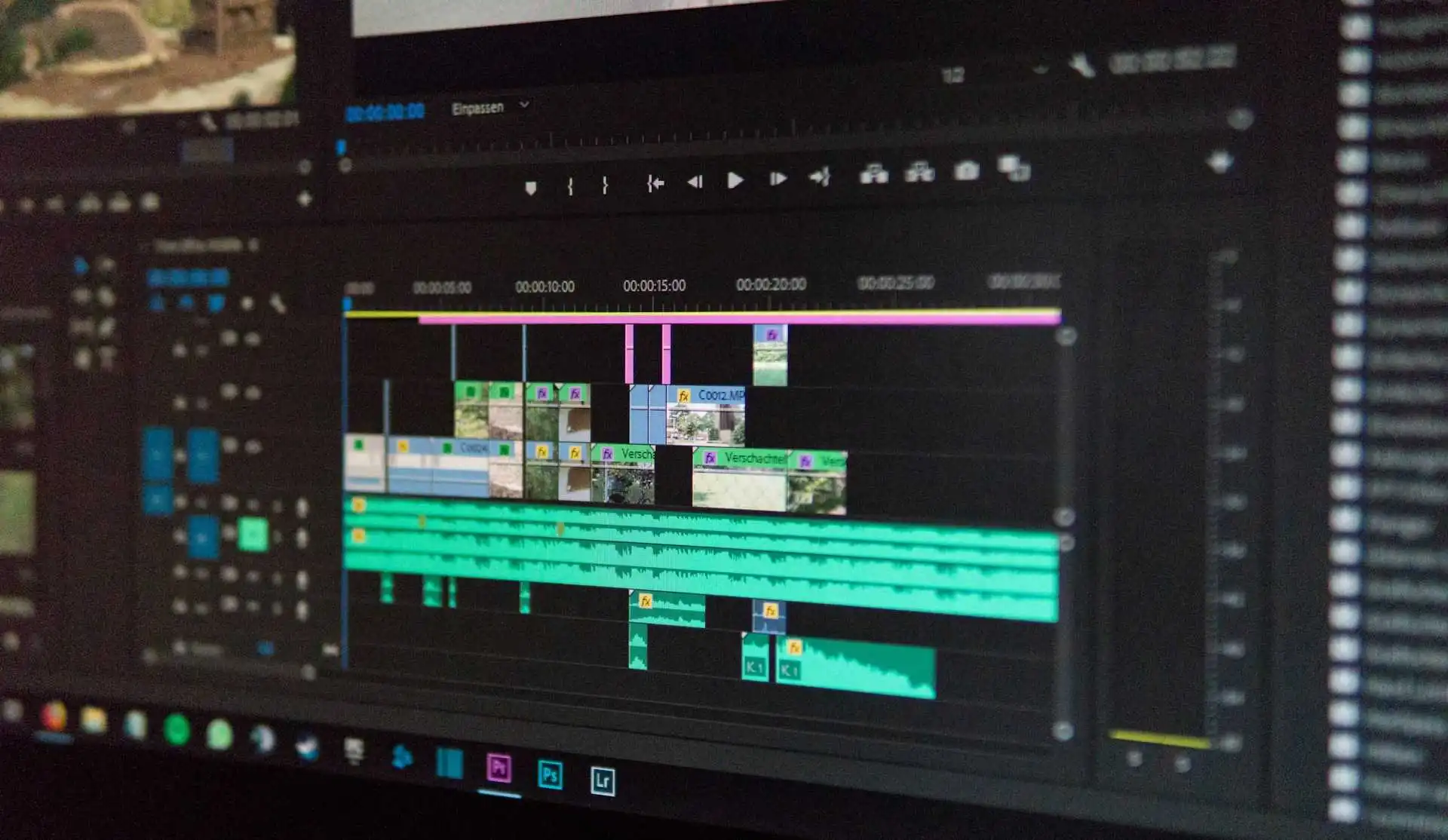How digital signage content automation works (and why you shouldn’t do it any other way)

You walked through and spent your time in museums, malls, restaurants, and other types of public spaces. Without even realizing it, you were exposed to dozens of advertising messages coming from animated screens and videos cleverly positioned to catch the attention of those passing by. Some of them were probably powered by digital signage content automation.
While static content is still present, it’s becoming old news. The reason why is clear: there’s so much opportunity to change the information you’re displaying based on many different data points, to serve more relevant content, and ultimately—to encourage your audience to take action.
My goal for today is to explain in great detail the advantages of digital signage content automation and to provide relevant examples and use cases so that you can rethink your current strategy.
First things first: It’s darn hard to create content
In my opinion, digital content has become stale. Banner blindness is real but marketers are not sure what to do. Sometimes I even notice a certain type of fear when talking with marketers because they don’t want to push their ideas too far.
But it’s not just about being scared of letting go of the old ways. It’s hard to create content, especially videos. You need resources: the process is longer, you need a designer to work, capture your vision… Even if you have a templates in your digital signage software, there’s work to do.

So when it comes to digital signage, you need a dedicated person to update content manually because it has to stay fresh and relevant. Imagine advertising sunglasses all year long or better yet, people viewing your ad on a rainy day. It doesn’t make much sense, right?
Digital signage is incredibly time-sensitive and what you’ll display can change from day to day. It’s not convenient to have a real human being doing this on an hourly basis. This leads us to the dangerous consequence of doing things manually and that’s a failed investment.
If you buy digital signage, you want it to produce great results. This means you need to optimize it. And that’s exactly where automation steps in.
Saying goodbye to old ways and embracing digital signage content automation
I’m going to go straight to the point. I’d like you to think beyond just feeds, available widgets, and different types of repurposing tactics. For example, it’s ok to have an RSS news feed as a part of your screen. The users will probably be glued to the screen if the content is relevant and you will act as an aggregate for trusted news information.
But is that really a type of content that serves your brand? Seems more like a buffer to me.
Then you have different free and paid widgets that allow you to display different types of calendars, social feeds, weather forecasts, time (e.g. world clock or countdowns), and more. Again, it’s ok, but in most cases it’s a buffer and it has to be updated manually (or it’s a semi-manual solution, depending on the tool). Repurposing content for the sake of digital signage is also an option, but it’s too tedious and time-consuming.
The new way to do digital signage is with video automation software
There is a new and better way to do digital signage and it’s with video automation software. I’ll explain how it works with our tool Plainly.
All you need is a data source that you’ll connect to Plainly. This could be any kind of database, API or even a spreadsheet. Plainly will use this data source and it’s incoming data and create new, fresh videos on autopilot based on the workflow you set up. The videos will go to your CMS automatically and you’ll end up with relevant content that’s created with 0 human work.

First, you create a video template in After Effects (or you choose the one from our library), upload that template into our Web App and mark what elements need to change in future variations. Then, you’ll have the option to easily render new variations automatically, either through our Web App or using our API.
Let’s say you’re in the jewelry business and you want to sell engagement rings. Naturally, you’d want to create a touching video with some footage going in the background but maybe really zero in on the words. If you’re doing business internationally, then digital signage content needs to be localized. Instead of manually creating new videos for every single market, you can simply give Plainly different text translations and let it automatically re-render video variations for each target audience.
You can also change colors, images, videos, fonts… The possibilities are almost endless.
3 examples of digital signage (and how these could be automated)
Now let’s talk about three different examples of digital signage and how they can be improved through the power of automation.
1. Digital menu boards
You can see them on screens in restaurants, and you can see them on the restaurant’s website pages. In any case, they are made in a way to present the food in the best way possible to trigger our salivary glands and make us impatient and excited about eating.

Typically, digital menu boards consist of tempting food images and animations or special offers, and pricing. Now imagine if you connected Plainly to your inventory management system and created new offers based on your inventory level.
Now, why is this useful?
- No need to create a video from scratch when you have new offers, bundles, or discounts
- Test different images or copy to increase demand, and easily correct prices
- Immediately withdraw food that’s not available anymore and replace it with new offers
2. Ad campaigns
This may be the most popular type of digital signage content, but I’ll show you how it gets better with automation. What’s the goal of one promotional campaign? To grab attention, maybe trigger the fear of missing out, and prompt the customer to make a purchase.
With digital signage content automation, you can optimize your screens and test what works the best. Imagine a person walking into a perfume shop and seeing a Paco Rabbane perfume on a 50% discount, but for a limited time period. Maybe they didn’t even have the intention of buying it, but because of the sense of urgency they felt faced with the screen, they bought it anyway.
Of course, retail performance statistics and the sales strategy determine what will be advertised in the first place. But here’s why using a tool like Plainly is useful in this case:
- Be agile in your approach and follow your sale stats to easily change and test different offers on your screens
- Test different images of models with a dynamic copy to measure sales performance
- Experiment with colors and effects to see which combination resonates the most with your target audience
3. Employee recognition
I thought it might be useful to include an example that’s not oriented toward making sales, but more toward nurturing a healthy company culture and ensuring employee satisfaction and retention.
You can use digital signage content automation to show recognition for your individual employees and be vocal about how their work is appreciated. You can connect Plainly to your internal systems and create videos based on quotas, birthdays, achievements and many other metrics. Everyone likes feeling seen and valued and this is one of the ways you can build better relationships within your organization.
Here’s how Plainly as a video automation tool can help here:
- Easily swap employee photos and data to create a new individual message
- Customize the message and make sure it’s personalized, i.e. has something to do with this person’s contribution
- Change colors and fonts to create visual themes for different teams or parts of organization
Benefits of digital signage content automation
Video as a format is incredibly important and it goes hand in hand with personalization. Personalized marketing improves the customer experience according to 80% of the consumers. With video automation software, you can achieve personalization at scale and automatically
create stunning branded videos on the fly, with up-to-date information. This is not something you can easily create with widgets and dull feeds, but many businesses have settled for this.
Depending on your use case, you can personalize each of your screens by taking into account their location. There are numerous use cases—from displaying accurate weather information to workforce data, business data, and more.
Breaking the norm of the old way of working by embracing digital signage content automation
Content automation has been around for years but it’s been mostly relying on very robust and expensive systems that are more suited for enterprises than small to medium-sized businesses. It breaks the norm because it democratizes design. Anyone can create content, either automatically or semi-automatically. With so many user-friendly design tools, junior designers are becoming obsolete.

We have reached the era when anyone with an internet connection can become a content creator, and we at Plainly are well aware of this important shift.
I mentioned automatic and semi-automatic ways of working, so let’s just pause to clarify what this actually means:
- Automatic means connecting your video template to a data source, Plainly creating videos automatically, and then sending them to your CMS
- Semi-automatic means that you can pick a template, fill out a few simple fields, and create a stunning piece of content that gets published immediately
My advice is always to rely on automation for at least 80% of the tasks and then create videos semi-automatically when you simply don’t have the data in a structured database. This way you avoid the pressure of going through the tedious process of creating content from scratch, which is, in my opinion, way outdated.
What’s next for digital signage?
In the future, digital signage content automation will advance even more. Just look at the rise of AI tools—from copywriting software to image and video rendering, the tech world is pushing the limits of what’s possible. And I’m keeping a close eye on everything that’s going on, it’s just something that I’m really enthusiastic about.
The rise of AI tools sets a new way Plainly can be used because they can be used in conjunction. This is why I firmly believe that, with the current pace of things, we may see 100% content creation automation very soon, digital signage included.
Want to see how Plainly can help you level up when it comes to digital signage content automation? Book a 15-min demo with me and I’ll tell you all about it.