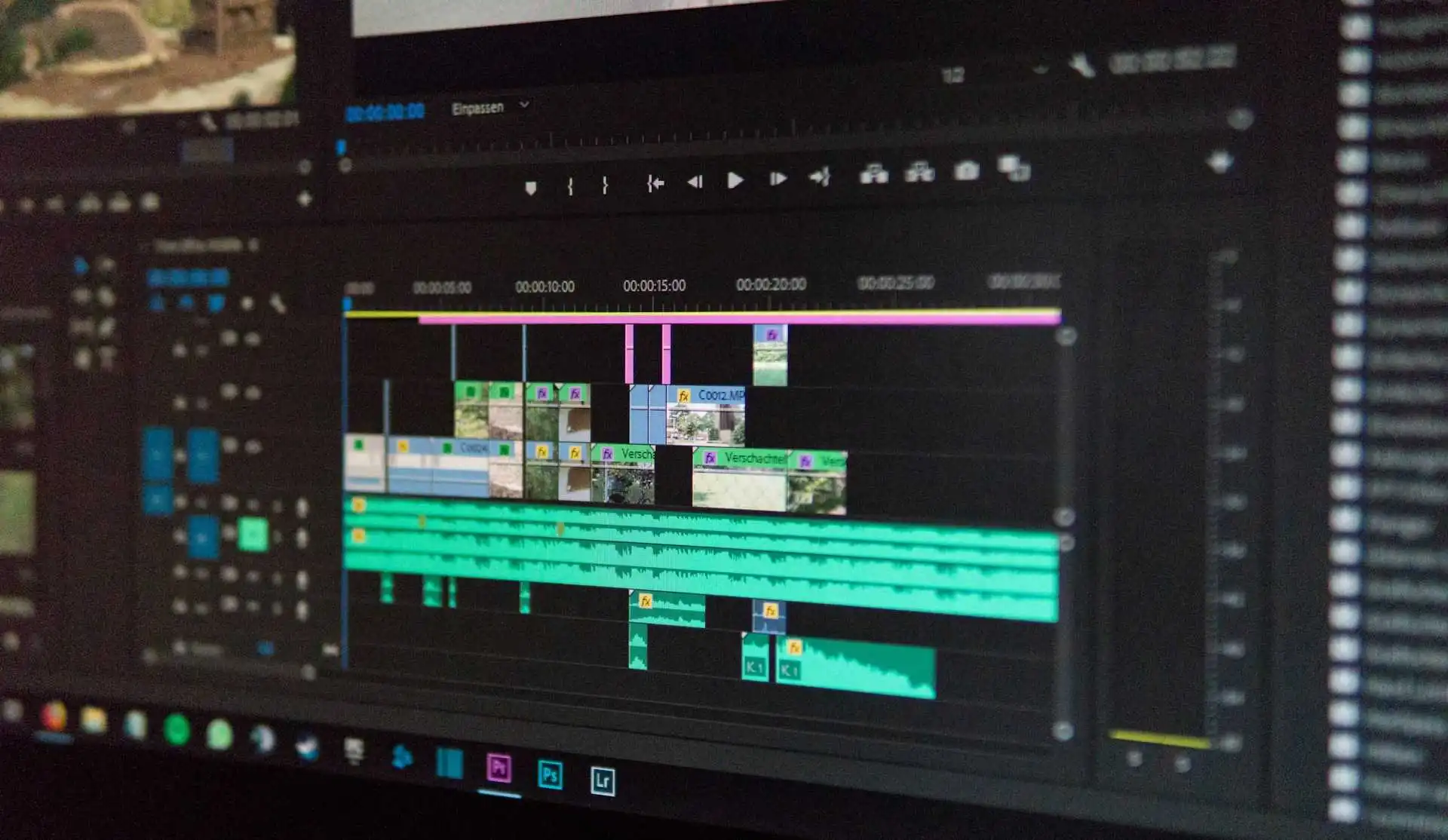Personalized Videos for Emails - How to do them on autopilot

Email is by far the most personal marketing channel of them all. It mimics a one-on-one conversation, the recipient is entirely focused on the message, but more importantly - they feel at the center of attention. This is rarely the case with massively sent campaigns and newsletters, but even in those cases, you can make it more personal.
Personalized videos are the secret weapon to forming stronger bonds with your email subscribers and encouraging them to buy more. So, how do you combine emails with personalized videos? And better yet, how do you do it on autopilot and make it scalable?
Let’s start from the beginning.
Benefits of using personalized videos for emails
There are many benefits of using personalized videos for emails, but I’ll stick to explaining the three main ones:
- Providing the much-needed personal touch in your external marketing communications
- Being able to provide more information in a video format
- Overcoming the limitations of written content with the ability to show something, whether it’s a screen, presentation, some object, etc.
Everyone likes feeling special. Even though it’s somewhat irrational to think that a company with thousands of customers cares about us as an individual human, we still appreciate feeling seen and heard. Again, that’s the magic of email communication. Personalized videos create the feeling that the brand is addressing you directly which furthermore reinforces the idea that our specific customer needs are getting particular attention.

The next benefit of using personalized videos for emails reflects in the format itself. Besides the fact that it’s more dynamic and engaging than a block of text, it also allows you to pack more information into it. This leads me to the next benefit.
With video, you can show and explain things better, and captivate your recipient’s attention. Sure, there are different types of learners and we all have our own preferences when it comes to content formats. But I dare you to show me a person who would rather read five pages of text than watch a 4-minute personalized video on how to do something.
Three ways of making personalized videos for emails
There are three ways of making personalized videos for emails and it’s important for me to emphasize that they are not mutually exclusive. You can combine them to get the best results:
- Record a video
- Automate videos on a large scale
- Use AI avatars in your videos
One way to do it is to record a video (obviously) or to create an animated one. Depending on the use case and the level of quality you’re aiming for, you may need to allocate a fair amount of time to develop a storyboard and then record a video. But more on that in the later sections.
You can also automate videos on a large scale, which is where Plainly or some other video automation software fits in nicely.
And then there’s a third option that’s super advanced and still in development and that is the usage of AI avatars. Instead of having yourself or someone from your team record themselves, you can use an AI avatar and simply write the transcript that then the avatar will present to the recipient. Pretty cool, no?

Synthesia's AI avatar generator. You can create personalized talking head videos on scale with these kinds of tools.
How to make personalized videos for emails
Now let’s dive in a bit deeper and discuss how to make personalized videos for emails. Using AI avatars is still not a viable option because of the state in which the technology is at the moment. I just mentioned it so that you know that it’s coming, and probably sooner than we think.
By the way, I already wrote about AI generators a while ago, so make sure to check that article out. It’s pretty awesome to see in which direction the technology is advancing, and how it combines the best of the two worlds - human appearance and automation.
Option #1: Recording videos
We’ve all heard of Loom as the most popular video recording tool that allows you to record both your screen and camera. But I also wanted to showcase some alternatives and “underdogs” on the market that work pretty well too.
And then, of course, there’s your own smartphone. The camera quality on today’s smartphones is insane there’s even a community of filmmakers who create movies solely by using their phones. Yep, so there’s that.

Once you record a video, you can put it in the email by embedding it directly. Recording a video manually every time for each individual user is tedious work and virtually impossible if you have a large customer base, which leads me to option number two.
Option #2: Automatically create personalized videos for emails
As I already mentioned, the best part of these two options is that they are complementary. If you want to automatically create personalized videos for emails, that’s where Plainly can help you out.
Create or pick a template from our library, connect your spreadsheet, CRM, or another database (e.g. Airtable), and create personalized videos at scale for emails.
Let’s take a pause to explain how it works in more detail. Creative automation is getting more popular because it can save up to 85% of your time and all you have to do is follow simple steps.
- Pick from a library of pre-designed templates or create your own in After Effects and upload it to Plainly. The template can be whatever you want, an animated video, a screen recording with you talking over it or anything in between. Pick what parts of the video will change in every render through our tool. You can make dynamic text, images, videos, audio, and even colors
- Link Plainly to your data source. As I already mentioned above, this can be a spreadsheet, a database, or an external API.
- Embed the video into the email. You can do this either in a batch (i.e. all at once) or set an event trigger (e.g. abandoned cart, new signup, etc.).
This way, instead of creating a new video from scratch every single time, the tool automatically changes certain parts of your video that you previously marked, renders them in the cloud, and creates dozens of versions while you get more time to focus on your personalization strategy.

Did you know? We have an entire resource on personalized video production you can read through.
Embedding personalized videos in emails
I brushed past embedding videos in emails like it’s nothing. I can hear you scream from the other side of the screen how emails can’t support video. You’re right, it’s definitely a technical challenge so i wanted to devote a whole section to it.
In the case of recording videos yourself, chances are that the tool you use already provides an easy way of embedding videos in email. In the case of Loom, as soon as you paste the link of your video in the email, it creates a small thumbnail and a link to the video.

If you’re creating videos for email automatically, you will have to recreate that flow. Take a screenshot, or export a thumbnail out of your finished video, embed it into the email and link the thumbnail to the video URL.
Luckily, Plainly offers thumbnail export. So if you’re creating personalized videos for emails using Plainly, you can export a thumbnail that will contain personalized elements so the recipient can see that the video is personalized.
The only thing that’s left to do then is to embed the thumbnail and link it to the video. You will have to upload the videos to a video hosting platform such as Vimeo in order to get that video URL but this whole workflow is easily automated using tools like Zapier and it takes 15-ish minutes to set up.
Use case examples for personalized videos for emails
If you’re looking for use case examples for personalized videos for emails, we’ve got plenty. Let’s just list a few ways you can personalize email marketing videos:
- Newsletters: Segment your audience and send personalized videos with special offers based on the behavioral data you’ve gathered so far.
- Retargeting: Noticed one of your email subscribers has viewed a certain product several times? Retarget them with a personalized email video that might gently push them toward making a purchase.
- Birthday offers: If you require your email subscribers to insert their birth date, you can use this information to create a personalized video that offers them special discounts or a small token of appreciation to celebrate their day.
- Abandoned carts: Frictions in the customer journey cause conversion drops and abandoned carts. To encourage your customers to finalize their order, send them a personalized video that would sweep them off their feet and remind them of why they liked the items they selected in the first place.
- Event invitations: Hosting a webinar or a virtual conference? Instead of sending a mass email, you can send a personalized video invitation to every attendee simply by changing the name in the video and a few visual elements.
- Cold emails: There are many people who don’t believe in the power of cold emailing. But let me tell you something - the reason why cold emails don’t work is that they are very impersonal. Personalize cold emails with videos and you’ll notice the difference in response rates and the number of leads you’ll get.
Did you know? We have collected 7 different personalized video marketing examples to inspire your next campaign. Read it to brainstorm how you can use personalized videos for emails!
Make personalized videos for emails with Plainly
If all of this sounds interesting to you and you really want to incorporate personalized videos into your emails, but you’re not sure how - you’re in the right place. Plainly is one of the best video personalization software on the market that can help you easily get from zero to one in no time.
Let me show you what it can do for your business: book a 15-demo call with me and I’ll guarantee you’ll be amazed.