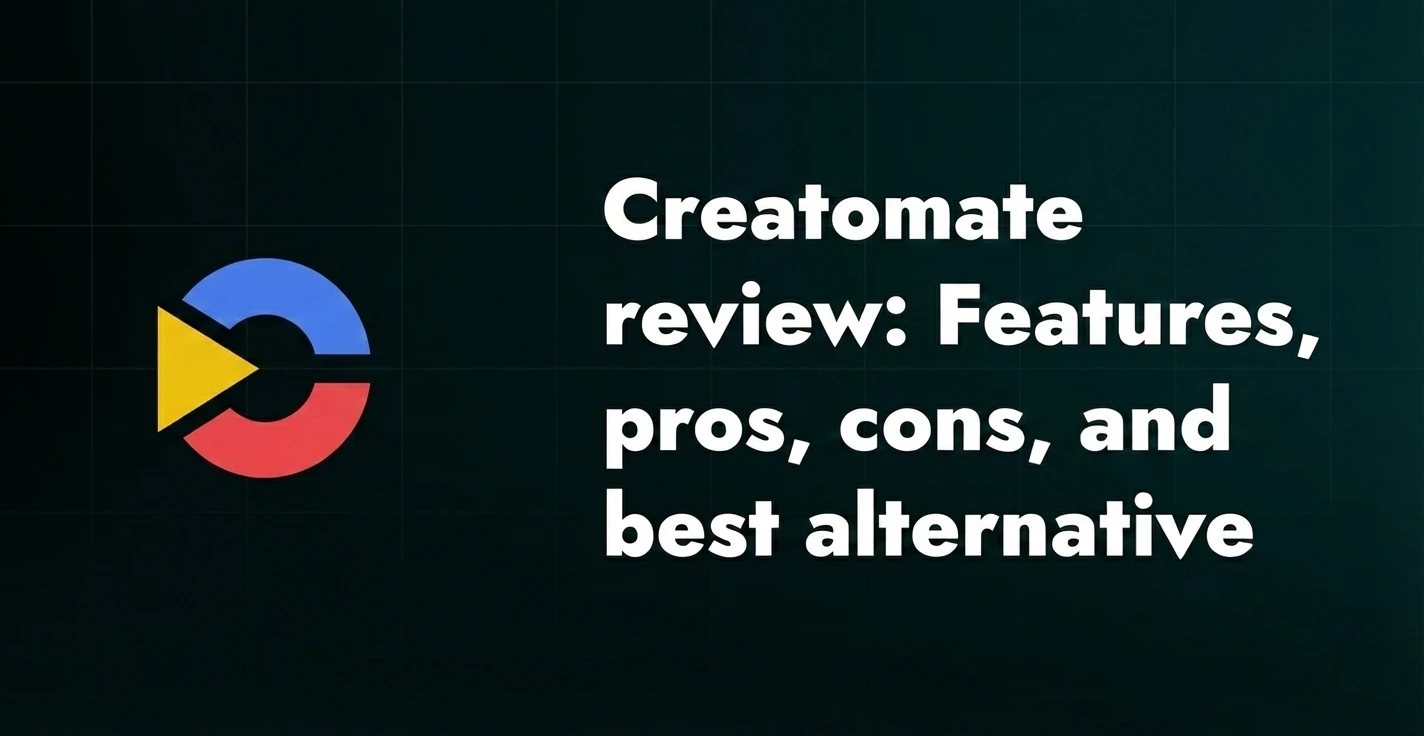How to make an awesome year in review video [2024]

Year in review videos are one of the most popular video ad campaign types in 2024 and they will likely continue growing in popularity in 2025 and further. Due to their high personalization and customizability potential, they are an extremely effective way of connecting with your existing clients.
In this article, we’ll cover the most popular types of year in review videos, how to create a video memory like this, and the best practices when making these types of videos. Finally, we’ll show you how to create a year-in-review video campaign for thousands of users in just one day.
Keep in mind that this article will focus on creating personalized videos on a MASSIVE scale. If you've got around 100 videos or less in mind, this article might not cover exactly what you’re looking for.
With that out of the way, we are ready to go in-depth and deconstruct year in review videos and their benefits.
Ready? Let’s go!
How does a year in review video work?
First, let’s break down these types of videos and see what they’re made of.
The videos themselves can consist of images, video clips, simple text or animated text, voiceovers, music, transitions, GIFs — you name it. There's tons of room for variation. However, in essence, these videos allow users to look back on the past 12 months and reflect on what their year looked like in regards to your business, and perhaps make them wonder what they'll want in years to come.
In year in review video campaigns, each person on an email list (or similar) gets sent a personalized video, which is ”speaking directly to them”, most often by name and most often around The New Year or on New Year's Eve.
The year-end video then proceeds to show and celebrate each user's highlights, memorable moments, and personal milestones. It also provides valuable insights about how the user interacted with your business. The video is supposed to summarize a user's experience during the past year, tell a story, emphasize favorite moments of your users, and capture meaningful moments that evoke the feeling of nostalgia.
Sprinkled with some light-hearted fun statistics to break the monotony and keep things less formal than they need to be, they form a neat package that’s guaranteed to leave a mark through little bits of information that are quantifiable and impactful.
Batch-rendering video solutions, such as Plainly, offer one of the quickest ways to easily create campaigns like this in a very short time frame. Here’s an example of how a client of Plainly managed to render thousands of personalized videos in record time.
Types of year in review videos
As we’ve found, wrapped videos or year in review videos can be divided into these 3 basic types:
- Personal Year In Review Videos
- Company Year In Review Videos
- Event Recap Videos
Personalized year in review videos
Personalized year in review videos target individual users and show them the past year's accomplishments and meaningful engagement with your business. Think along the lines of “Spotify Wrapped” videos.
These videos are a great way for a business to “point a mirror” at individual users and show them exactly how they engage with your business, and remind them why they do it in the first place. It’s a surefire way of evoking an emotional response — and it has worked wonderfully for many large companies in recent years.
Out of all 3 types, this is the most engaging type of year in review video that yields the best results in terms of reaching users personally and leaving an impression.
Company year in review videos
Company Year In Review Videos are there to showcase employees during the year shown in the video.
Some companies highlight specific achievements of employees throughout the year or highlight specific achievements of certain vendors or customers.
These are internal videos, and they can be effective in boosting team morale, awakening pride in individual members or sub-teams, and highlighting impressive results.
Event recap videos
Event recap videos are intended to showcase an individual's contribution or results in an event, competition, or similar.
They are a wholesome way of communicating each participant's value in the event, as well as honing in the point that they are seen and appreciated for being a part of the event and/or its cause.
Benefits of year in review videos
Regardless of your business, the most important thing in ad campaigns of any kind is connecting to your clients, customers, or users on a personal level.
Depending on the type of business you run, this can pose quite a challenge.
Advertisers have long discovered that 95% of a message is retained when watching a well-structured video, compared to 10% when reading the message as text. Now try to apply that to a more interactive and personal version of the video as a medium, the year in review videos — you effectively get video content on steroids, aimed at ONE person.

Year in review (or wrapped videos) enable you to evoke an emotional response in real time, make each user watching their video aware of the value they are bringing to your business, or make them feel like a part of a bigger community. Sometimes, all of the above.
These videos communicate a powerful personal message like no other video strategy out there because they allow viewers to relive previous year's moments and reflect on past feelings from a fresh perspective.
They are shareable across social media platforms (often suitable for YouTube, TikTok, and Instagram reels) because they are short and sweet.
Furthermore, this type of video campaign offers one of the biggest ROIs in the context of time invested on one hand, and hyper-personalization at scale on the other.
And finally — they are genuine. They show your users exactly how they’ve contributed and how they’ve used your service or interacted with your business. They motivate frequent users to keep their consistency and encourage less frequent users to step up their game.
Why make a year in review video?
Today, all large companies are eagerly fighting for their client’s attention. However, connecting with people personally and catering to their specific needs, especially today and even more so for a large company, can seem impossible.
Year in review videos are a way for large companies and companies with lots of users to show their care for individual users, regardless of the company’s size and the scale of its business. These videos let you tell your story in a tailored way, that resonates differently with every user.
Year in review videos communicate to each user that they are important, and great year in review videos showcase the exact way in which the client matters precisely because they are centered around them. Because of this, they keep your audience engaged like no other type of video and ensure that the spotlight is on them and their experience.
Through this connection, the business's reputation is strengthened, and the client’s loyalty and respect greatly improved. A good year in review video will make the majority or all of the users think: “Oh, okay! I feel appreciated.”
How to create a year in review video
There are a few ways you could create these types of videos:
Manually — create the videos using a video editing software or a video maker and make them one by one
- The pros:
- Full control over the process
- Good for a smaller number of users
- Allows for even further, manual personalization
- The cons:
- Too time-consuming
- High risk of human error
- Too time-consuming
With a Custom-Coded Solution — if you want to do this at scale but don’t want to use an existing product you can use open-source solutions such as FFmpeg or Nexrender
- The pros:
- Open-source: no license or royalties required (Nexrender, FFmpeg)
- Cross-platform — versatile tools for different environments
- Supportive developer and user community
- The cons:
- Development & maintenance of a custom solution
- Steep learning curve
- Not very user-friendly
With Plainly — an all-in one personalized video platform
- The pros:
- Great for large numbers of personalized videos
- Done through After Effects video template
- Intuitive, extremely fast, and reliable
- The cons:
- After Effects video template requires a bit of initial setup time
However, using some time-saving After Effects tools can significantly cut down that initial setup time.
Check out our video on the process of creating wrapped videos with Plainly!
Using AI and automation tools for year in review videos
More and more users are opting for AI automation tools to speed up their video creation process. However, when it comes to year-in-review videos—meant to be personal, witty, and full of character—over-relying on AI can be risky.
Still, advancements in text-to-video AI are making it easier to generate dynamic and engaging content while maintaining a level of personalization and creativity.
AI certainly offers benefits that can streamline the video-making process, but today’s creators also need to be aware that AI can, at least at times, seem off-putting and even imply laziness in certain cases.
Of course, there are times when AI can prove to be extremely helpful, by providing personalized assets such as AI avatars or voiceovers. You just need to make sure that these elements make sense in the context of your business’s year in review videos and bring more value to the person watching them.
There aren’t any “hard rules” that you can’t break in the context of the elements you choose for your year in review video campaign, but we highly suggest making sure to use AI sensibly and in moderation, and just in ways that actually improve your video for the people who will be watching it.
Best practices for year in review videos
Since it’s easy to get lost in all the technicalities and the process of conceptualizing the year in review video itself, there are a few key things you should ALWAYS keep in mind when creating them.
Be careful with data
One of the main things to make sure of is that the stats, highlights, and data points you include in your video need to be inoffensive and as wholesome as possible.
One simple way to check whether your “personal highlight” idea is good or not is to try to think of a worst-case scenario such as Facebook’s year in review campaign from 9 years ago (see below).
If you can think of a bad moment in a hypothetical person’s life where your highlight can cause a bad reaction or a weird moment, try not to include it and replace it with a more neutral one.
Make it snappy
Look up year in review videos from huge companies such as Facebook, Spotify, or similar. Make sure you follow these social media standards and try to put a unique spin on them.
Try to think in terms of your business, what makes it stand out as well as the feeling you are trying to invoke. Test it out with friends and colleagues, and make sure you’re getting sincere feedback.
Make sure to personalize it
Make sure to keep it personal, ideally by mentioning the user or client by their name or nickname chosen for your platform. In addition, the data should be relevant and showcase the strong side of every user.
When planning the highlights, try to include no stats where many of the users score low. The idea is to be motivational, fun, and sweet. Keep this in mind when planning your campaign and your videos will most definitely make an impact.
Year In review video examples
Community’s year in review campaign
Community’s 2022 year in review campaign is a good example of how choosing the right stats can tell people everything about you as a brand — the stats you choose are what you value as a business.
Although this isn’t a personalized campaign, for a company like Community (a text messaging service) this could have been feasible in a video very similar to this, just by including personal stats and sending each video to a specific user.
The form of the video, however, tells us a lot about what is expected from year in review videos today, and how exactly they relate to the brand and what they say to the world about your business.
Here’s what it looked like.
Spotify wrapped campaign
Spotify Wrapped is, of course, one of the most famous year in review video campaigns to date. Although not the pioneer in this type of advertising, Spotify’s success in these campaigns likely inspired all the “Year Recap”, “year in review”, and all similar annual personalized video campaigns.
This is one of the best examples of year in review videos that keep the viewer engaged and completely invested. By looking up to them, you can make your year in review different from others — and it's all about the creative approach.
Spotify’s Wrapped videos effectively highlight users’ achievements, how they interacted with the app, and how important they are to their business, all at the same time. The stats they chose to include are just right for their users and it's apparent that they know their audience well.
By highlighting annual genres, minutes played, top songs, top artists, or the “listening personality” profile based on the user’s listening experience, Spotify reminds each user exactly how they are unique, triggering an emotional response that stems directly from the user’s concrete habits. And finally, they change the music according to the user's listening history and playlists to keep it interactive and even more personalized.
Spotify’s personalization is masterfully crafted into the core of its year in review campaign. Just in case you haven’t seen it so far, here’s what it looked like.
Reddit recap campaign
Clearly inspired by Spotify, Reddit’s Recap campaign is also a fine example of how to connect to your existing users and remind them of the unique experiences they had while interacting with your business.
Reddit's informal tone of voice was paired great with its design.
The addition of interesting stats such as “Karma points earned“ and achievements such as “Your secret ability” (based on the user’s app usage) was a fantastic way to maintain engagement and create a fully personalized experience that sparked the user’s imagination and kept most wanting to return to the app.
Take a look.
Bringing it all together
To wrap up, let’s go over the main things you should remember when creating year in review videos.
Keep in mind to:
- Be careful with data accuracy and the implications of the highlights you choose
- Use AI only for amplifying videos and automating manual processes
- Personalize it and make it snappy (follow social media standards)
- Test it out and get feedback from different people
Don’t get discouraged if getting started feels overwhelming or complicated. Try to get one or two ideas out, even if they aren’t any good. Save them and come up with a few more. Select the best one and start working on the details while keeping the best elements in mind.
Also, try to imagine your hypothetical “perfect customer” and how they would like to be surprised at the end of the year. What would motivate them? What would get them curious? What would get them emotional?
Combined with the advice above with all of the manual processes automated, creating a year in review video will be an all-creative endeavor for you and your team. Go and have fun!
Ready to create your own awesome year in review campaign? Book a demo today and we’ll cover everything you need to know to get you started with Plainly!
FAQ
How do I make a year in review video? How to make a recap video of the year? What app creates a year in review video?
To make an effective year in review video, you need to monitor user data for one whole year closely. Then, by analyzing the data and compiling it into a comprehensive list, you can calculate the number of required videos that need to be exported. By utilizing batch-rendering video tools like Plainly, the process is simple and extremely quick, allowing you to export thousands of videos completely automatically in just a couple of days.
How long should a year in review video be?
The year in review videos are typically between 1 and 3 minutes in length. The video should be captivating, and compelling, presenting facts with an interesting twist that keeps the viewer’s attention. A successful year in review video should make the end viewer feel appreciated, proud, and/or motivated, depending on the specific context.
What are the key elements of a successful year in review video?
The key elements of a successful year in review video are the personal name (or an individual’s digital nickname), facts about their engagement and interaction with your business, as well as their importance for your business or company. Optional elements include humorous or out-of-the-ordinary statistics, interesting milestones, and accomplishments of the business’s clients (depending on the specific context). The videos should evoke feelings of creativity and well-being, and remind users of all the fun times they had in connection to your business.