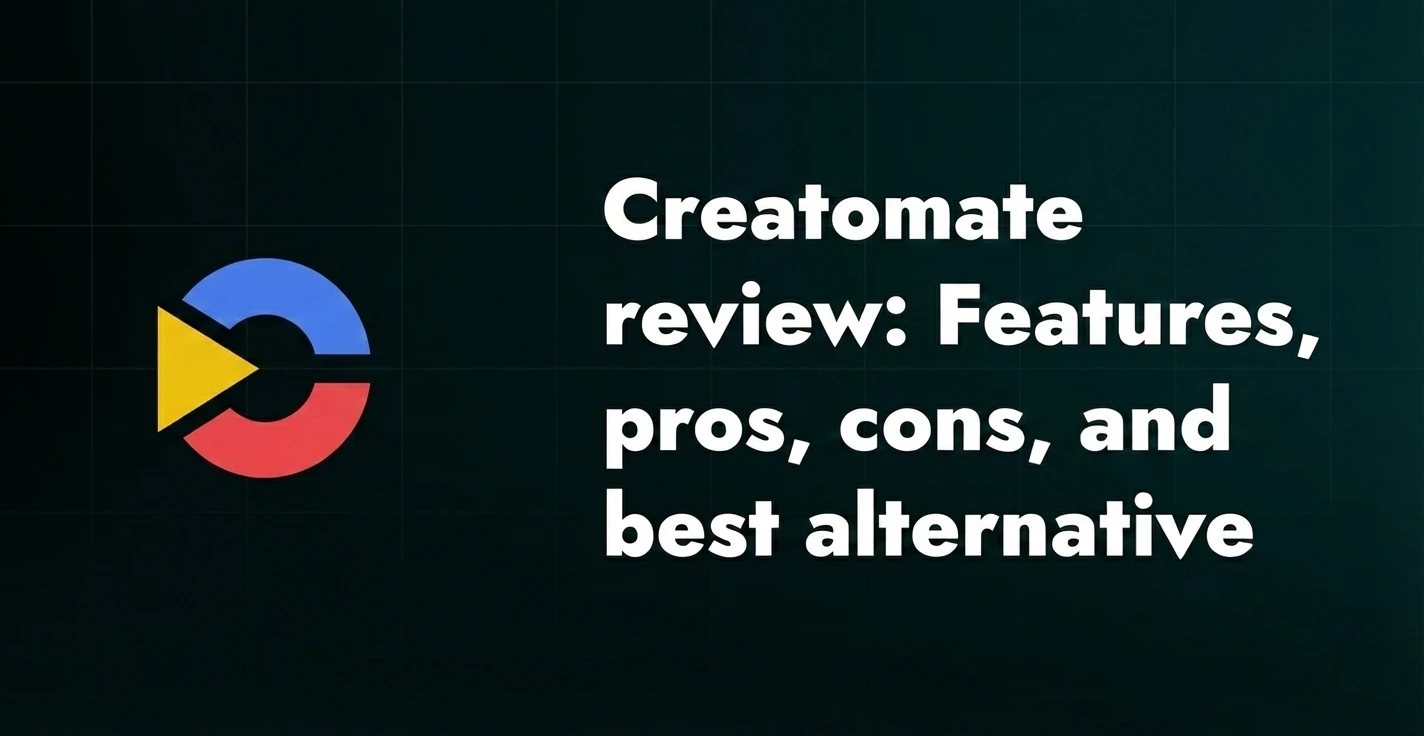How to automate content creation and what is it? [2025]

You can't scroll LinkedIn these days without seeing someone flex their latest AI-powered workflow. We get it - automating content is all the rage right now. And honestly? For good reason.
Having spent years in the video creation space, we've seen firsthand how much time, energy, and sanity you can save by automating even parts of the content creation process. It’s kind of addictive once you realize what’s possible.
So if you’re wondering what automated content creation actually means and how to make it work in real life, you're in for a treat. We’ll be covering what it is, which parts of your content you can automate, and give you a rundown of our favorite tools - the ones you can use to streamline your content creation process.
What does automated content creation mean?
Automating content creation means using AI tools to partially or fully create your content or generate content ideas — whether it’s textual, visual, or video content. In any case, these tools require some type of human input so that they can generate texts, images, or videos that you envisioned.
Contrary to popular opinion, automating content creation doesn’t mean you’re writing exclusively blog articles or smaller chunks of copy. Content comes in many forms, and there are ways to automate just about every one of them. This not only helps you produce content more quickly but also sparks new ideas along the way.
Benefits of automating content creation
More and more individuals are turning to content automation, which, given the advantages that come with it, is no surprise.
That said, here are some of the biggest ones in our opinion (and that of our users):
- Time saving - Content automation cuts down the time and effort needed to create, repurpose existing content, or localize it. What used to take hours can now take minutes.
- Consistency - Automation helps you stick to the same tone, format, and visual style across every piece of content, which is especially useful when handling multiple channels.
- Scalability - Thanks to content automation, you can now produce thousands of pieces of content without adding more to your plate (or hiring new people).
- Creative freedom - By offloading the repetitive stuff, you free up more time to focus on parts that actually require your brain, such as content strategies and ideas.
- Lower production costs - Less manual work means fewer hours and lower costs overall.
- Scaled personalization - You can easily adjust content for various audiences, markets, or even individuals, without starting from scratch every time.
- A/B testing made easier - Want to test headlines, CTAs, or visual styles? Automation lets you spin up multiple versions fast and see what actually works.
Quick overview of content formats you can automate
When people think about automated content creation, their minds usually go straight to text. But as we mentioned earlier, content comes in many formats, most of which can be automated to some extent.
Let’s take a look at the main types of content you can automate, along with the pros and cons of each.
Automating textual content creation
Out of all formats, text is by far the easiest to automate, and probably the most popular place to start. Most teams begin here because the textual content creation tools are accessible, the output is quick, and the learning curve isn’t steep.
What we can tell you from personal experience, though, is that the better the input, a.k.a. your prompt, the better the AI-generated content. So, yes, the process is not fully hands-off, but it does save a ton of time.
Tools
In our experience, the best AI copywriting software for automating content creation are Jasper.ai, Hypothenuse.ai, Editpad, Prepostseo, and Rytr. AI content automation tools like these generate text for you based on the input you provide.
Bear in mind, though, that creating the best quality content always requires manual effort and human post-editing. However, AI-powered tools help you get started and do approximately 60-70% of the job. Not bad, eh?
Let’s take a closer look at each of these generative AI tools.
Jasper.ai
Japser.ai stands out for its advanced language processing capabilities, which enable users to create content that's well-crafted and contextually relevant across various formats. This content generator relies on AI algorithms fine-tuned to comprehend language, meaning that the text it generates is grammatically correct and aligns with the desired tone and style.
This makes Jasper.ai particularly effective for crafting engaging blog articles, compelling social media content, and creative storytelling.
Hypotenuse.ai
Hypotenuse.ai excels in automated textual content creation, offering features like AI-driven article writing and product description generation. Its advanced algorithms enable it to understand context and style, thus allowing you to produce unique content for search engines that matches human quality. That said, this AI writing tool is best suited for writing engaging stories and informative content across multiple niches and industries.
Editpad
Editpad is a platform that offers numerous AI-powered writing tools, one of which is an AI paragraph generator that helps create unique, accurate, and engaging paragraphs tailored to the given prompt. Using it, you can generate paragraphs of different types, lengths, writing tones, and languages, making it a suitable option for a global audience. What’s more, the generator produces multiple paragraphs from a single input, from which you can select the most suitable one.
Prepostseo
Prepostseo is a versatile toolkit that offers a specialized paragraph generator, allowing you to quickly create original and engaging paragraphs on any topic or keyword. It is available for free and provides users with the authority to generate paragraphs of different lengths, tones, and styles. In short, you will be receiving fully personalized content on demand!
Rytr
Rytr is one of the best AI content creation tools for automated textual content creation. It features a versatile range of writing styles and tones, meaning it can be used to generate everything from blog posts and articles to emails and social media updates.
Additionally, Rytr offers context-based suggestions, which help it generate content that’s more relevant and on-point. That makes it a solid choice for creating personalized content, too.

Use cases
Once you’ve picked your tool, the next step is to figure out where it fits into your workflow. Below are some of the most common ways teams use them for writing, along with when each one makes the most sense.
Example
Cushman & Wakefield, a global real estate firm, brought Jasper.ai into their marketing workflow to speed things up, and it paid off. By using Jasper AI to generate blog drafts, market reports, and social media copy, they saved over 10,000 hours in one year. On top of that, they managed to create website copy and taglines 50% faster, which freed their team up to focus less on writing and more on content planning.

Automating image content creation
Automating image content creation involves using AI image generation tools to generate visuals, such as social media graphics, ad banners, and email images. These tools can be customized to adhere to brand guidelines and can, thus, help you create variations for A/B testing or targeted campaigns.
Tools
Content automation tools are typically API-based, which makes them easy to integrate into your existing workflow or no-code stacks.
Now, when it comes to the best options for the job, we can’t help but mention Bannerbear, as it’s the one we personally tested and believe does a great job of creating social media visuals, ad banners, dynamic images for emails, and more.
Honorable mentions also go to Bannerflow and Celtra. But let’s go over them all in a bit more detail.
Bannerbear
Bannerbear is a tool that helps you auto-generate images designed with collaboration in mind. This means it’s perfect for small marketing teams.
This automated content creation software is based on the same principle as Plainly (which we will get to in a bit). In other words, you can use it via API (or SDKs in Node, Ruby, and PHP) or by relying on no-code tools.
To use it:
- Create a branded template with multiple layers
- Let the tool push data from your selected source (e.g., Airtable) into a graphical template
- Create different variations of your image that you can use for various purposes
You don’t have to start from scratch, either. Bannerbear offers unlimited templates, and its interface is intuitive enough that you’ll be up and running fast. Paired with great customer support, it’s a tool that sets you up for success from day one.

Bannerflow
Bannerflow is an innovative platform specializing in automated image creation, particularly for digital advertising. It streamlines the design process, allowing designers, marketers and content creators to create, scale, and distribute a variety of banner ads efficiently.
With Bannerflow, you can effortlessly produce multiple versions of a single design and adapt content for different campaigns, languages, and formats. This not only saves time but also ensures brand consistency. Not to mention, the platform is user-friendly, meaning you can easily create high-quality, dynamic visual content.
Celtra
Celtra is built for teams that need to produce a high volume of creative assets without losing quality or control. It automates visual production through smart templates, feed-based updates, and real-time editing, making it ideal for localized campaigns and dynamic video ads.
This creative automation tool is a great pick for brands that want speed, consistency, and less back-and-forth between design and marketing teams.
Use cases
Automated image content production can make your life easier in hundreds of situations. That said, here are some of the most common use cases to paint a clearer picture of how it can actually help.
Example
Nike used Celtra to rapidly scale its ‘’Member Days’’ campaign across multiple markets, which helped them generate over 17,000 ad variations from a single setup. Everything remained consistent, and the whole process was 19.5× more efficient than doing it manually.
Automating audio content creation
Automated audio content creation involves using an AI and machine learning algorithms to generate spoken audio content without the need for human voice actors. This technology mimics human voice to produce audio that can be used in podcasts, audiobooks, and more.
The process itself includes converting written content into natural-sounding voice narratives, with options to customize the tone, accent, and pace of the voice. This type of automation is especially helpful when producing high volumes of audio content or working under tight deadlines.
Tools
If you’ve ever needed a quick voiceover for an explainer video or thought about turning your blog into a podcast, audio automation tools are here to help. And while the final results are not quite ready to win any Oscars, they are surprisingly good, particularly for projects where speed is a priority.
Some of the best AI tools I've used for automated audio content generation are:
- ElevenLabs
- Murf AI
- Google’s WaveNet
ElevenLabs

ElevenLabs allows you to automate the content creation process thanks to its advanced AI technology. It simplifies the creation of realistic voiceovers and speech synthesis by converting text into natural-sounding audio. Users can choose from various voices and control aspects like tone and pace, making it ideal for podcasts, audiobooks, and video narration.
Murf AI
Murf AI specializes in creating realistic, AI-generated voiceovers for various types of content, including e-learning modules, SaaS onboarding videos, corporate presentations, and video narrations. It features a wide range of natural-sounding voices in different languages and has an intuitive interface for script input and voice modulation.
Google’s WaveNet
Google's WaveNet uses deep neural networks to produce highly realistic, human-like speech. By learning from a huge dataset of voices, WaveNet can generate speech in multiple languages and accents, with basic emotional tones and natural-sounding inflections.
Use cases
There are a lot of areas where automating audio content generation just makes sense. What follows are a few use cases to show how and where this type of content creation automation fits into your process.
Example
Recording new voiceovers for their internal training content every time something changed was a big bottleneck for Baptist Health, a major healthcare organization in the U.S. So, they turned to Murf AI, hoping it would help them with automated content production. With it, they cut voiceover production time in half, and the results still sounded professional and on-brand.

Automating video content creation
Automating video content creation means using software to generate or edit videos. This can include automatically editing footage, generating text-to-speech narration, converting articles into video format, etc.
Tools
Creating videos is all fun and games… until you have to make the same one 20 times with just a name or number swapped out.
Since we built Plainly to solve exactly that kind of challenge, we’ve explored every corner of video content automation - from personalization and localization to full-blown workflow integration.
Below are some of the tools we’ve found most effective (including our own), depending on your use case, team size, and the level of customization you need for your setup.
Plainly
Plainly is a video automation software designed to help teams scale video content production without adding to the workload. It gives you full control over the design and logic of your videos, so you can create 1000s of personalized, localized, or data-driven videos in minutes.
Here’s how it all works in 3 steps:
- Template creation - Start with your own After Effects template, pick one from our library, or work with our team to create a custom one.
- Data Integration - Connect your data via CSV or one of our native integrations, such as that with Google Sheets. You can also use our API to programmatically control and automate your video content creation.
- Video rendering & delivery - Plainly pulls in your data and swaps out the dynamic elements in your template (e.g., names, stats, visuals, etc.), then automatically generates as many videos as you need. You can also automate distribution by sending the videos to your storage or 3rd-party tools of choice.
With these enhanced options, Plainly makes video content automation more adaptable, efficient, and user-friendly. It requires minimal manual intervention, but still allows you to maximize creative output. It’s literally what the best of both worlds looks like.
HeyGen

HeyGen specializes in creating personalized video content using AI avatars. It enables users to produce videos with virtual presenters, which is ideal for educational content, marketing, and customer service. The tool offers a range of customization options, too, to make sure each video aligns with specific branding and communication guidelines.
Synthesia
Synthesia is a leading platform for AI video generation, featuring AI avatars and realistic voiceovers. It's particularly useful for creating educational and corporate training videos. Synthesia’s strength lies in its ability to generate videos in multiple languages, which makes it ideal for global outreach.
Use cases
Knowing how video automation works is one thing, but it's knowing when to apply it that makes all the difference. If you're not sure of when that is, these use cases are meant to give you an idea.
Example
Jungle.guide, a German creative agency, had a big idea for their client Octopus Energy: send out a personalized ‘’thank you’’ video to every participant in a winter energy-saving challenge. The problem was, they had just one week to do it and 1000s of unique videos to make. So, they turned to Plainly.
By using an After Effects template, a simple spreadsheet, and Plainly, the team pulled it off without breaking a sweat. Every video featured the participant’s name and personal stats, such as the amount of gas and CO₂ they saved. It was a fast way to wrap up the campaign with a personal touch, minus the manual editing.
How to implement content automation
Now that you know what automated content creation is (and which formats you can automate away), it’s time to talk implementation.
To get started, here’s what you’ll need to do:
- Pick one format - Start with the content type that takes the most time to create or is easiest to systematize.
- Choose your tools - Look for content generation tools that match your use case and team size, or ones that integrate well with what you're already using.
- Set clear inputs and outputs - Define what data or prompts the tool will need, and what kind of result you want. The more structured your input, the better the output.
- Build a repeatable workflow - Once you’ve got something working, document the steps and plug it into your regular content process. You can also set up templates, automations, or even API triggers.
- Review and refine - Automation can't be set-and-forget. This means you'll have to regularly review the content performance, make adjustments, and find ways to improve over time.
Put your content creation on autopilot
You don’t need to do everything manually to create great content. A little automation can go a long way, especially when you need to move fast and scale up.
So, if you’ve been thinking about dipping your toes into automated content creation, consider this your sign. Start small, see what works, and build from there.
Thinking of starting with video? The only things you need are a template, your data, and one of the best video automation software to date - Plainly. Book a quick demo with us, and we’ll show you just how to make it happen.