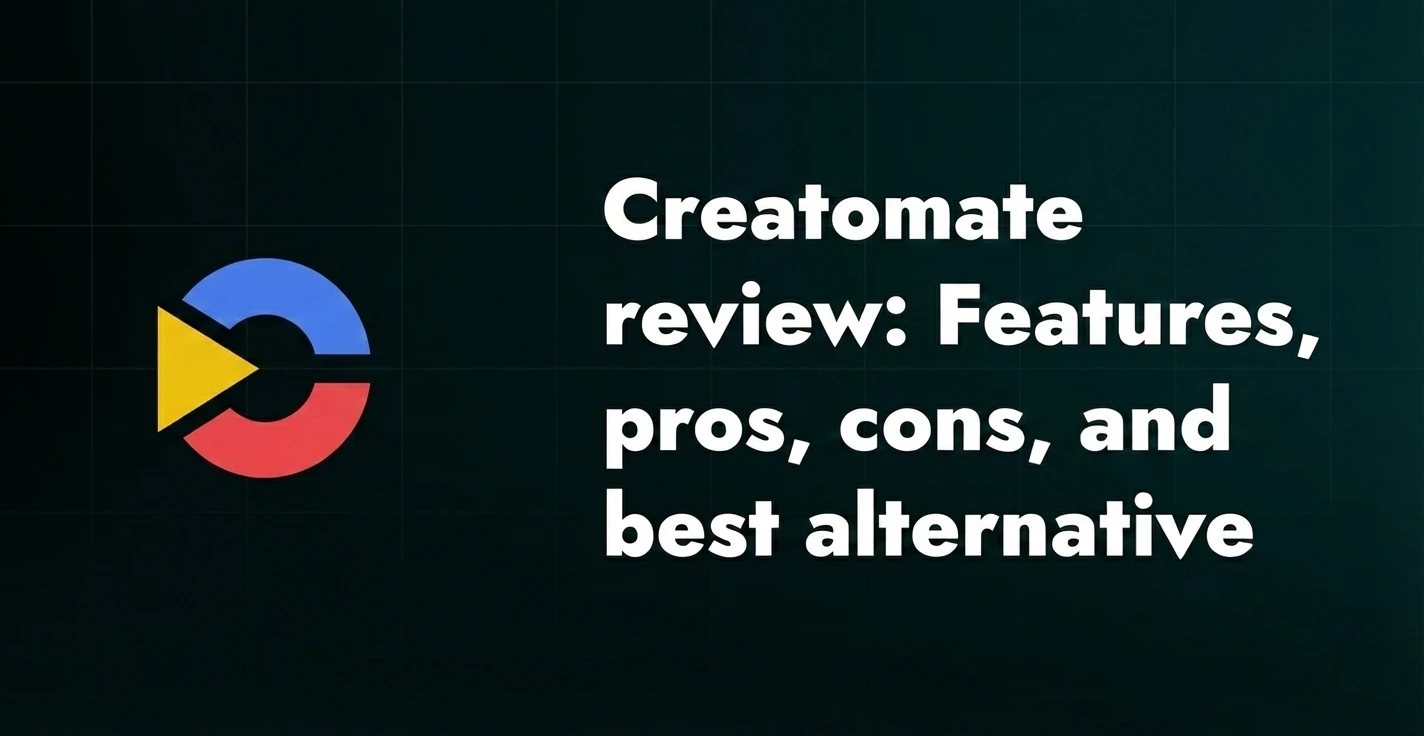The Best Content Automation Tools In 2024

In 2024, time is the most valuable asset for any business. At the same time, many businesses are faced with the need to meet the very high demands of their customers or their audiences, which expect frequent quality content.
Many businesses increasingly opt for automated content creation, such as AI copywriting or automated video solutions to save time. Programmatic SEO strategies, advanced content procedures that rely on AI, and tools that automatically populate content briefs based on minimum human input help businesses move faster than ever before.
In this article, we'll go over different content automation tools for specific tasks, compare different options, go over their pros and cons, and help you figure out how to make the most out of them.
Benefits Of Content Automation Tools
When you research content automation software online, you’ll see that many articles don’t take into account the full variety of content formats that you can automate.
In most cases, these articles talk about automating content writing or "AI writing tools". However, content doesn’t only come in the form of articles, social media posts, or text snippets you use in newsletters (or on other marketing channels). Apart from text generation with artificial intelligence, many articles also cite social media posting automation tools or marketing automation tools as the go-to time-saving options in 2024, but there are countless ways you could utilize these technologies, and you may already have content automation needs you are not even aware of.
Although content can seem like a bit of a vague term, simply put, it only refers to the following: text, static visuals (images), audio, and videos.
Most marketers and salespeople focus on finding ways to automate text creation or utilizing these tools in use cases such as email automation, search engine optimization, or creating landing pages. However, other automated content creation tools can help you do the same with images, sound, and videos as well, and make your website or social media channel come to life.
My goal is to help you discover better and smarter ways to work with all content types so that you can save time and focus on growing your business or other segments that require more human attention and creativity (something software tools cannot fully replace yet).
Content Automation: Common Use Cases
Content automation is an invaluable resource that can help you move forward more quickly while saving you all the manual effort and energy. So what are all the ways you can use content automation to your advantage?
- Generating social media ads
- Generating blog posts
- Cutting up long podcast recordings into social media bits (like YouTube shorts, IG reels, TikToks, etc)
- Generating social media posts and content from scratch
- Generating video from articles
- Using tools like this to optimize your existing content
- Generating images to populate your article, blog post, or website/social media video
- Generating audio files from text for your articles
- Creating personalized content for clients
There’s a tool out there for every one of these needs, and besides this, there are tools with a wide range of use cases. Almost whatever content you can think of involving text, audio, video, and images can be at least partially automated. Now let's go over some of the most useful options for automated content creation, and see how you can integrate them into your workflow.
Best Content Generation Tools
As you are probably aware there's a variety of tools, so it's completely understandable if you don't even know where to begin. After looking at many different content generation options, I've made a summary of tools suited for different specific jobs. Hopefully, you'll be able to make an informed decision before opting for one or more of these services.
I've divided the tools into these 4 categories:
- Content Automation Tools For Writing
- Image Content Automation Tools
- Video Content Automation Tools
- Content Automation Tools For Audio
Let's see what these AI-powered content tools have to offer.
Content Automation Tools For Writing
I've picked three tools for automating your content writing needs. Here are their main features summarized, along with their pros, cons, and prices, and I'll leave it up to you to decide which software is best for your use case.
Rytr
Rytr is an AI content creation tool that works wonders for content writers and SEO specialists. If you're generating text-based materials for your organization or clients, Rytr just might be the one tool for you.
Key features:
- Built on an open-source platform
- Unique, high-quality content
- Suggests optimal SEO keywords

Pros:
- Rytr offers content generation in more than 30 languages, 20 different styles, and tones, and offers more than 40 "use cases" to get you started quickly
- Plagiarism check runs simultaneously while you're generating text
- Rytr can also create images from prompts
Cons:
- Works well for short-form content, but it is not as reliable for longer-form pieces
- Great for outlines, but expanding on them usually generates repetitive text
- The user interface is not as streamlined or intuitive as more expensive products on the market
Price:
There are three pricing plans with Rytr: The Free option, Saver ($9/ month), and Unlimited ($29/ month). Each pricing level offers more advanced options and features than the previous.
Article Forge
Article Forge is mostly suited for long-form text generation. An easy-to-use interface lets writers and marketing teams get started quickly and efficiently.
Key features:
- Can generate long-form engaging content (1,500+ words) with minimal time and input
- Research-augmented AI assists with fact-checking
- Automatically adds images, videos, and links
- Can be scheduled to send new content to WordPress
Pros:
- Automatic addition of images, videos, and links
- WordPress content addition and content scheduling
- Free trial and an unlimited number of articles
Cons:
- Sometimes, results are not related to the correct topic
- Generated content can vary in quality from strong and relevant content to nonsensical, weak, and repetitive
- Not as good with shorter-form content (social media posts, ad copy, etc)
Jetpack AI Assistant
I've picked Jetpack mostly because of its WordPress integration, which I find is often sought out by content writers. Let's take a look at the features.
Key features:
- WordPress dashboard integration as well as related WordPress tools
- Text, lists, and tables generation
- Adapts to your brand voice, and can generate different tones

Pros:
- Professional
- Easy to generate custom content
- Can be asked to rewrite content in a casual, professional, or academic tone
- Built and maintained by Automattic, the team behind WordPress.com, for seamless integration
Cons:
- The free plan is very limited and primarily acts as a test drive
- Processes information based only on the context provided
- Occasionally misinterprets requests
Price:
Apart from the very limited Free Plan, Jetpack AI Assistant costs $8.33/ month. However, it's billed only annually.
Image Content Automation Tools
The following are the three best image automation tools in 2024 for different creator needs. I'm sure you are probably familiar with at least one of them.
BannerBear
Bannerbear is one of the best API-based solutions for automated image creation. It's great for social media visuals, e-commerce banners, or dynamic email images.
How it works: This tool allows you to push data from your selected source (e.g. Airtable) into a graphical template, and then it creates different variations of the visual you can easily distribute content and use in your marketing campaigns. It has useful integrations, of which Integromat and Zapier enable you to connect Bannerbear with your favorite apps. You can create Zaps through Zapier to additionally automate parts of the process.
Pros:
- Designed with team collaboration in mind
- The tool automatically resizes text if your titles end up being too long
- Overall great value for money + it supports all languages
Cons:
- May not be the best solution for individuals who don’t plan on creating a lot of images (i.e. you end up having a lot of unused features)
- It offers video creation automation too, but the tool does a way better job of automatically creating images
Price:
Pricing varies depending on the number of API credits and the bandwidth (GB) you need. It starts at $49 per month for 1000 API credits and 10GB. A free trial is possible.
APITemplate.io
The best alternative to Banner Bear, which may be a bit expensive for creators that require less frequent content is definitely APITemplate.io. This tool is suitable for marketers, educators, and content creators who want to automate social media content or generate banners, images, and PDFs.
This tool can also be used with Zapier to create visuals suitable for social media marketing, email marketing, and other types of banners.
Since this tool is PDF-oriented, there are also PDF-only plans for teams that don’t require image automation features.
Pros:
- Offers a free option
- Great for PDFs
- Many different pricing plans with different features
Cons:
- No unlimited images on the Enterprise plan
- E-mail support only, on all plans
Price:
APITemplate.io offers many different plans for various creative automation needs. The Free plan offers a generous 50 images/PDFs per month. There are three image + PDF plans offered, each with more advanced features and monthly generations than the previous: the Starter Plan at $35/ month, the Standard Plan at $89/ month, and the Enterprise Plan at $179/ month if billed monthly.
APITemplate.io also offers PDF-only plans at lower prices and offers a discount if you pay annually.
DreamStudio (Stable Diffusion)
DreamStudio is a pay-per-use AI image tool, and one the best options for smaller content creators and users who require images “every now and then”, and not as regularly as major publishers.
This tool offers a huge amount of user control of AI images. After typing in the prompt, sliders allow you to determine the size of the final image, how closely it matches the prompt, how many steps the diffusion model takes, and the number of images generated.

After signing up, you get 25 free credits. These are typically worth around 30 prompts (or 120 images with the default settings).
Pros:
- The only major AI picture generator that still offers free credits
- Customizable
- Powerful, generally great results
Cons:
- More of a learning curve than other image generators
- Editing isn't as intuitive as the competition's
Price:
Dream Studio's price is completely free for the first 25 credits. After that, plans go as low as $10 for 1,000 credits.
Video Content Automation Tools
The following video content generation tools are best suited for different things related to video. Let's take a look at what each of them has to offer.
Plainly
Plainly is a content automation tool that’s easy to set up and offers great value for agencies, news companies and tech companies.
As a video automation software, it has numerous use cases that can inspire your next marketing campaign, reimagine your customer experience, and help you work smarter. Similar to Bannerbear, this automated content creation tool pulls the data from your data source using the API and then swaps the elements you’ve previously marked as dynamic to create new video variations.
Plainly can save up to 85% of your time through content automation and it’s really simple to set it up.
How it works:
- You choose a video template to get you started or create your own using After Effects
- You link your dynamic data source using Plainly API or by creating a CSV file containing all of the data you want to add to the video
- Plainly does the heavy lifting, and renders videos automatically (either on demand or as a batch)
The best thing is that there’s no limit to the number of videos you can generate. After you set it once, you let the content automation tool do the rest. Imagine how huge of a time-saver this is.
Pros:
- Simple to use, regardless of how tech-savvy you are
- Great API developers will love
- Videos render in the cloud (no need to worry about on-premise storage or rendering machines)
- Great customer support
- Easily integrate using Make & Zapier
Cons:
- No native Zapier & Make integration - we’re working on this, but as of right now, you will have to use an HTTP module instead (or Webhook in Zapier).
Price:
Plainly offers flexible pricing plans for teams of all sizes. Pricing mostly depends on your volume. Plans start at $59 per month.
Fliki
Fliki is great for creating videos ready for social media posts “from nothing”. It also has a generative text-to-video option in its paid plan. Fliki can transform long text, short text, ppt, blogs, or tweets into video. It's best used for social media videos (for smaller creators)
How it works:
When you start a new project, you'll see boxes to input a “script”, just like writing a movie. By clicking on an offered ‘Voice’, you are offered a library of different tones (or ‘feels)’ where you can pick your favorite one for your video. After Fliki creates your video from the text you put into it, its super user-friendly interface makes it easy to customize the result, helping you create professional-looking videos extremely intuitively.
Pros:
- Converts text and blogs into videos
- AI-powered voiceovers
Cons:
- Limited features on the free plan
- The free plan includes a Fliki watermark
- Has a bit of a learning curve for beginners
Price:
The free plan offers up to 5 minutes/month of watermarked video in 720p. The standard plan goes for $28/ month, raising the limits to 180 minutes, removing the watermark, and raising the quality to 1080p.
Synthesia
Synthesia is a state-of-the-art text-to-speech AI video generator for generating realistic digital avatars. I see this service as a useful tool for training videos and other formats where you would like to skip hiring an actors.
How it works:
You browse a library of tens of digital lifelike avatars. After that, you choose the voice that best matches the body according to you and then input your script.
Once you add the script, Synthesia makes the avatar convincingly move its lips and body. You can also quickly translate the entire text into another language by clicking on a dropdown menu. Its main downside is that the flaws become visible if watched on larger screens.
Pros:
- Lifelike videos
- Over 65 avatars
- Different languages and accents
- Easy to create videos even without prior skills
Cons:
- Avatars can sometimes seem unnatural, especially on larger screens
- Custom AI avatar creation is a bit expensive
- The Starter Plan offers only 120 minutes of videos per year
Price:
Synthesia offers a "Starter plan" at $29/ month, a "Creator plan" at $89/ month, and a custom "Enterprise plan".
Content Automation Tools For Audio
As for the video tools, I've picked services with different use cases related to audio. Here are 3 of the most useful audio content automation tools that stand out to me:
Speechify
Speechify is an AI audio tool that can convert text into speech with clarity. It's useful for content creators, publishers, students, and anyone looking to transform their written content into spoken words.
Pros:
- Easy to use
- Can convert books into audiobooks
- Available in over 60 languages
Cons:
- The premium plan is limited to 150,000 words per month
- After users reach the premium voice limit, Speechify reverts to standard voices which can sometimes sound robotic
Price:
Speechify offers a Free plan, with many available features (except downloads), a $99/ month "Basic" plan, a $119/ month "Professional" plan, and a custom Enterprise plan. Speechify also offers a discount on annual purchases for each of these plans.
Otter.ai
Otter.ai is a tool that accurately transcribes audio recordings with its AI-powered goodness, saving you valuable time in manual transcribing. It also offers multiple collaboration features for seamless teamwork integration.

Pros:
- Free trial
- Transcription of recorded files and live meetings
- Offers transcription editing
- Team collaboration tools (such as automatically emailing team members)
- Available through browsers and mobile
Cons:
- Can be unreliable in terms of accuracy for complex audio
- Sometimes fails to identify the end of a sentence
- Only available in English
- More expensive than peers
Price:
Otter.ai offers a limited free plan, a $10/ month Pro plan, a $20/ month Business plan, and a custom Enterprise plan, for which you will need to schedule a demo with Otter.ai.
ElevenLabs.io
Similar to Speechify, ElevenLabs is an online text-to-speech tool that allows you to convert text into an actual voice by using AI. I’ve picked this one because of the ridiculous value-for-money that it offers, especially for smaller publishers and creatives.
It is somewhat limited, but if you’re just starting out with text-to-speech, I would highly recommend this tool before others. Its voice cloning option is also a great tool that some creators can find very useful for their content.

Pros:
- Intuitive interface
- Low price
- Amazing sounding voices
- Advanced AI technology
- Quick processing
Cons:
- Allows for one user account only
- Somewhat limited languages and accents
- Not as good for long-form text
- Creates different voices with the same accent every time
Price:
ElevenLabs offers the most versatile pricing and feature plans. The Free plan is somewhat limited, but still offers a lot considering its price is $0. Its Starter plan goes for $5/ month, the Creator plan is $22/ month, the Independent Publisher plan will cost you $99/ month and the Growing Business plan is $330/ month. They also offer a custom Enterprise Plan, as many other tools on this list. You can find more info on pricing and features here.
Benefits Of Automated Content Creation
After researching these different tools and their upsides and downsides, I've come to an interesting conclusion. Most of these (especially the ones used for content writing) will help you get the ball rolling with your content much quicker than ever before.
Their best strength is coming up with the first draft, and almost all of these tools offer you tweaking options where you can really make your ideas shine. If you "work smart", you can get professional-sounding/looking content at light-speed intervals. However, these tools are not all-powerful.
Here's what I believe you should remember.
Best Practices In Content Automation
Even though AI-generated content can improve the performance of your business, save you a lot of time, and often bring genuine value to the table, it's also important to be aware that AI can often be biased and in some ways — even unreliable.
This is why it's important to use these automatic tools and strategies responsibly and double-check all of the content to avoid damaging brand reputation or similar issues that might arise.
Although automating your content creation process can be an immense help for content ideas, real human effort is still something that’s highly recommended. This way, you are giving your target audience the best user experience, especially when dealing with personalized content. Content quality should be a top priority without question. Going through the content thoroughly and editing it meticulously are keys to maintaining your brand image while making responsible use of automated content creation.
With this in mind — even with all the editing and double-checking — you will still be blazing through your content creation process.
Content Automation Tools Are an Investment, Not a Cost
As you can see, many contemporary tools can automate your text content creation, but you can also do this with image, audio, and video creation. If you’re leading a company or juggling too many things as a marketer or a creative professional, you need to figure out how you can make room for more demanding tasks and automate as many steps as possible.
I strongly believe that time is precious and the only resource that we can never get back. It's sad how we just keep on spending it carelessly. The more I learn about tech, the more I value solutions that help me save time and be more productive in areas that matter. I don’t mind paying $60 or more per month if that will create more space in my day. Because my time, just like yours, is priceless.
I hope this article has provided you with valuable insights into the possibilities of what automated content creation tools have to offer, various types of content, not just text.
Content diversification is important in the age of information overload we live in, so my advice would be not to give up on “more demanding” content formats — rather find a way to automate creative production as well as current technologies can offer.
If you are in the publishing or creative industry, real estate, or tech, and working with videos, you are here because you’re looking to supercharge your workflow. If you want to generate thousands of video ideas, create personalized videos, or generate videos automatically from text — you should check out Plainly. Book a demo here, and we’ll show you how it works.
FAQs About Content Automation Tools
What is a content automation tool?
A content automation tool is a platform or software that helps automate the process of content creation and distribution for various content marketing campaigns and digital marketing initiatives.
How can content automation tools benefit my business?
Content automation helps your business automate various tasks related to content creation, marketing automation, and content management, allowing you to create content more efficiently and effectively. They also enable you to scale your marketing process and maintain high-quality content across different marketing and sales channels.
What are some popular features of content automation tools?
Popular features of content automation tools include digital content generation capabilities, content research tools, marketing automation platforms, and content management systems. They also offer social media automation options, integration with various social media platforms like Facebook, and support for email marketing. At the same time, they often provide analytics tools so you can monitor your content performance. They often help to analyze customer data (e.g. how many users share content), and can sometimes even offer you to "test the waters" before launching a campaign, so you can adjust your marketing strategies.
Are there any specific content automation tools for 2024?
Yes, there are content automation tools for 2024 that are designed to meet the evolving needs of marketers. These tools often come with advanced capabilities to handle the growing demands of content automation and are equipped with the latest marketing automation software and social media automation tools. Many newer tools are intended for specific use cases, like email content creation, social media banner creation, text-to-video, or text-to-audio. Other tools intended to repurpose content that's already live are also an option rising in popularity in 2024.
How do content automation tools help in creating the best content?
Content automation tools help in creating the best content by streamlining the content creation process, providing access to content creation software, and offering an effective content strategy. They also support content management and provide data analysis and other tools for in-depth content research. It is still recommended to optimize your content manually for the best results.
Do I need to be a technical expert to use content automation tools?
No, you don’t need to be a technical expert to use content and marketing automation tools. Typically, automatic content creation involves using a user-friendly interface to set prompts. Most of the tools available on the market are designed to have a very mild learning curve. Companies that offer content automation solutions typically aim to democratize the use of these tools and ensure great learning materials and support for their users.