Turn your data into dynamic video ads
Connect data feeds to video templates and generate ad variations until you find a winner.















Built for dynamic video ads

Ultimate creative control
Run dynamic video ad campaigns using your own After Effects templates - no restrictions from predefined templates or basic video editors.

Flexible workflow
Use spreadsheets, API, or native integrations to generate dynamic video ads for social, TV, or any other platform.

Scale creative output
Turn one video template into hundreds of tailored ads across platforms, without adding extra headcount.
How Plainly automates video ads optimization

Create your template
Create your video ad template in After Effects and upload it to Plainly.

Native After Effects infrastructure
Design high-quality video ad templates in tools your team loves.

Complete creative control
Make no creative compromises. Use all the power of After Effects without compatibility worries.

Simple setup
Go straight from After Effects to automation - no need to convert into intermediary files or make structural project changes.


Mark dynamic elements
Mark text, products, visuals, color, and other elements from your video ad template that will change in each version based on your data.

Time-based rules
Move your layers in time, and crop the rendered videos based on inputs.

Access layer properties
Dynamically change advanced layer properties such as font style, visibility, size, and more.

Automated setup
Plainly scans your project and automatically detects parameters in the video.




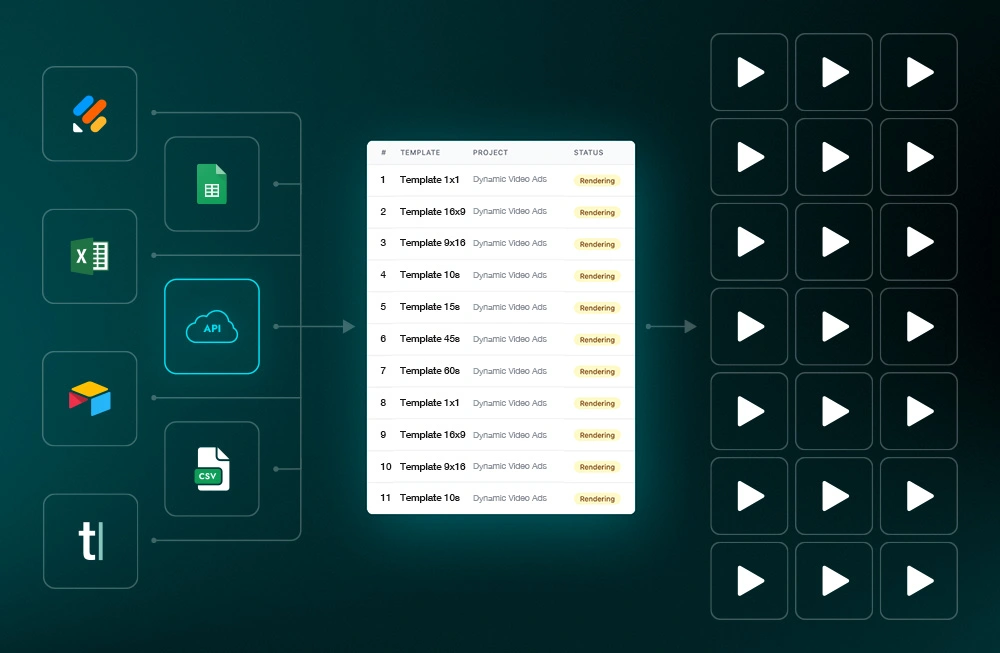
Connect your data and render videos
Connect your data using CSV, Plainly’s API, or native integrations. Plainly renders your video ads in the cloud and distributes them automatically.

Custom output formats
Different platforms have different requirements, export any kind of video format with custom encoding.

Cloud-based rendering
Render your video ads securely, without compromising performance or quality.

Plug & play API
Automate your entire workflow, or integrate Plainly with existing tools with a flexible API.



Frequently asked questions
What are dynamic video ads?
Dynamic video ads are personalized video ads that automatically adapt their content based on the viewer’s data (e.g., location, behavior, demographics, etc). In other words, dynamic video technology lets you create a video for every viewer - which sometimes means thousands of variations, based on consumer interests and online activity. Everything can be dynamic, whether it’s changing the product or service shown, the background visuals, the text, or even the voiceover.
What are the benefits of dynamic video ads?
Dynamic video ads boost engagement and conversions by showing personalized content that feels relevant to each viewer. They speed up production using one template to create hundreds of versions, reduce ad fatigue with fresh variations, and allow real-time personalization without manual edits. Brands see better ROAS and ROI, and these ads work across platforms like YouTube, TikTok, and TV.
What is the difference between dynamic and non-dynamic ads?
Non-dynamic video ads are static - every viewer sees the same video. Dynamic video ads, on the other hand, automatically adapt based on the viewer’s data (e.g., location, interests, behavior). The result is a data-driven, a.k.a. highly personalized video experience that feels relevant and drives better performance.
What are the best practices for dynamic video ad optimization?
To optimize dynamic video ads:
- Keep videos concise and engaging, a.k.a. hook the viewer in the first 2-3 seconds.
- Focus on one message per video.
- Use high-quality visuals and clean typography.
- Personalize main elements (names, locations, products, etc.).
- Test variations and iterate based on performance.
What is the best software to create dynamic video ads?
To create dynamic video ads, you’ll need two things: a flexible editing tool to design your template and a platform to personalize and render your videos at scale. Most teams use After Effects to build and customize their templates because it gives them full creative control without limitations. Then, to generate the dynamic videos, you can use video automation software like Plainly. It lets you produce thousands of personalized videos from a single AE template, using a spreadsheet or live data.
Where can I run dynamic video ads?
Anywhere you can run regular video ads. This includes Facebook and Instagram (via Catalog Product Video), YouTube, TikTok, programmatic video platforms, connected TV (CTV), landing pages, and email campaigns.
Are dynamic video ads expensive?
Not at all, especially when compared to traditional production! Dynamic video ads are more cost-effective because one template can generate thousands of variations. You’re not paying to create each video from scratch. Rather, you’re creating once and personalizing at scale, which keeps costs low and results high.
What industries use dynamic video ads the most?
E-commerce, travel, real estate, automotive, retail, finance, sports, and hospitality use dynamic video ads heavily. These industries benefit from personalization - showing products, offers, or content based on user behavior, location, or preferences - to improve engagement and drive conversions.
What others say about us
We have a great experience working with the team and Plainly. They weren’t shy to break the mold and go the extra mile. Personalization in today’s saturated digital landscape is paramount to cut through the noise and stick out; Plainly offers a great platform, product, and solution for this.

CMO, Y11 Sport & Media Holdings
Working with Plainly was great, their API is robust but simple to set up. After setting up the workflow, we literally forgot about it. The integration with After Effects allowed my team to work with tools they are familiar with and create high-quality video templates.

CTO, Tapni
Plainly allows you to produce large amounts of video content very quickly. A great advantage is that your content can be still very individual and on-brand due to the ability of using Templates made in Adobe After Effects. Its interface is quite intuitive and the software gets new interesting features often.

Motion Designer, Freelance
Start creating dynamic video ads today.





